A Comprehensive Guide To Web Design
Learn the latest techniques, tools, and best practices to create visually stunning and user-friendly websites.

Web design encompasses the process of planning, conceptualizing, and building the elements of a website. It involves creating a visually appealing and user-friendly online presence through the use of various design techniques and principles.
In summary, web design is a multifaceted discipline that involves various components such as graphic design, UX/UI design, SEO, and content creation.

What Is Web Design?
Web design is the process of planning and arranging content online to create an aesthetically pleasing and functional website. It involves combining various elements to produce a cohesive and visually appealing design that not only attracts the viewer's attention but also ensures a seamless user experience.
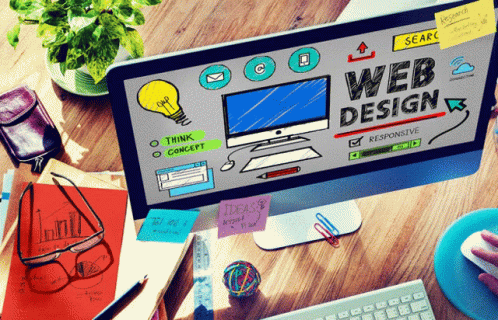
- Graphic design is a crucial component of web design as it involves creating visually engaging elements such as logos, images, and illustrations. These elements help convey the brand's identity and evoke emotions in the viewer.
- User experience (UX) design focuses on creating a user-friendly interface that ensures a seamless and intuitive browsing experience. It involves understanding user behavior, preferences, and needs, and designing the website accordingly to enhance usability and satisfaction.
- User interface (UI) design is concerned with the layout and presentation of the website's elements. It involves arranging buttons, menus, and other interactive elements in a visually appealing and functional manner.
- Search engine optimization (SEO) is a significant aspect of web design, involving techniques to improve the visibility and ranking of the website in search engine results. This includes optimizing the website's content, structure, and performance to make it more relevant and search engine-friendly.
- Content creation plays a vital role in web design, encompassing the production of high-quality and engaging written, visual, and multimedia content. This includes crafting compelling headlines, creating informative and engaging articles, and incorporating visually appealing images and videos.
Why Is Web Design Important?
Web design plays a crucial role in establishing a strong online presence for any brand. In today's digital age, where consumers increasingly rely on the internet to search for products and services, a well-designed website is essential for success. It is often the first touchpoint that potential customers have with a company, making it an integral part of brand perception.
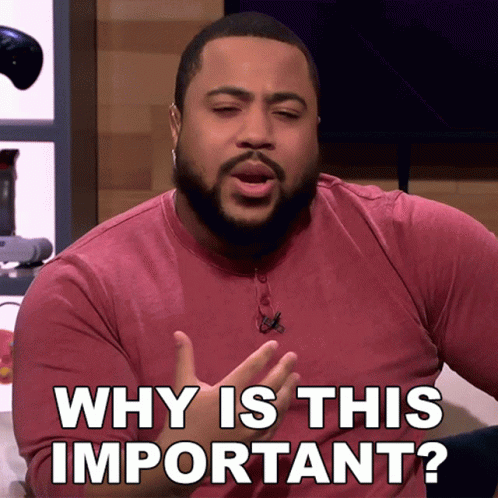
A strong web design creates a positive first impression and conveys a sense of professionalism and care.
A visually appealing and user-friendly website immediately captures the attention of visitors and keeps them engaged. On the other hand, a poorly designed website can drive prospective customers away and give the impression that the brand is untrustworthy or outdated.
The balance between appearance and functionality is crucial for web design, as an aesthetically pleasing design needs to be complemented by seamless navigation and easy accessibility. A website should be visually appealing but also responsive and user-friendly.
A successful web design not only enhances the brand's reputation but also improves customer satisfaction and encourages repeat visits. By considering the user's needs and preferences, a well-designed website delivers a seamless browsing experience and builds trust with potential customers.
What Does Good Web Design Look Like?
Good web design is not subjective; it follows defined criteria that make a website visually appealing, user-friendly, and effective in achieving its goals.
Some of the key elements of good web design is the effective use of:
- clear calls to actions
- responsive design
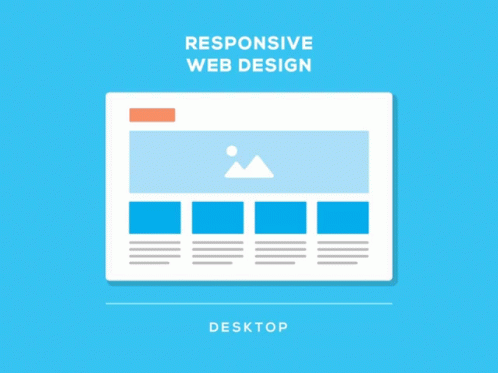
Other elements that contribute to good web design include appropriately sized fonts for easy readability, relevant content and images that engage the visitor, and a balance between text and visuals.
Principles Of Design Applied To Websites
When it comes to creating visually appealing and functional websites, understanding and applying the principles of design is crucial. These principles provide a framework for organizing and arranging the various elements of a website to achieve a harmonious and visually pleasing outcome.
Balance
Balance is a fundamental concept in web design that helps create harmonious and visually pleasing compositions. It involves strategically arranging elements in a way that distributes visual weight evenly throughout the design.
Contrast
In web design, contrast plays a crucial role in highlighting differences between elements. By juxtaposing elements with varying properties, such as color, size, or shape, contrast helps create visual interest and hierarchy on a webpage.
Emphasis
There are various techniques to achieve emphasis in web design. One effective approach is to use bright colors that contrast with the surrounding elements. By utilizing a vibrant and eye-catching color, the emphasized element becomes visually dominant, drawing immediate attention.
Movement
Movement in web design serves the purpose of guiding visitors, capturing attention, and enhancing user experience. By carefully controlling the elements of size, direction, and order, designers can create a seamless and engaging journey for users throughout the site.
Rhythm
Repeating elements, such as logos, brand colors, and typefaces, are key components that help strengthen brand identity. By consistently using these elements across various pages, users can easily recognize and associate them with a particular brand. This repetition fosters familiarity and builds trust, enhancing the overall user experience.
Hierarchy
Hierarchy influences the placement of content on a webpage by determining the visual prominence of each element. Elements that are considered more important, such as headings or call-to-action buttons, should be given greater emphasis through size, color, or placement. This allows users to quickly distinguish and prioritize the most relevant information, leading to a more intuitive browsing experience.
Unity
The elements of web design, including layout, color scheme, typography, and imagery, all contribute to achieving unity. A consistent layout ensures that elements are organized logically and consistently across different sections of the website. This helps users navigate and find information easily.
White Space
White space allows the visual elements on a webpage to breathe and stand out. By giving elements room to be seen and appreciated, white space helps achieve goals such as hierarchy, balance, and emphasis. It gives importance to key elements by creating a contrast against the surrounding negative space, drawing the viewer's attention and guiding them through the design.
Web Design Tools
When it comes to web design, there are a variety of tools available to assist you in creating a visually appealing and functional website. Here are some of the most popular web design tools:
1. Website Builders: Website builders such as Wix and Editor X provide a user-friendly interface that allows novice web designers to create a website without any coding knowledge. These tools offer pre-designed templates, drag-and-drop functionality, and built-in features like e-commerce integration. The main advantage of website builders is their ease of use and quick setup time. However, they may have limitations in terms of customization and scalability for more experienced web designers.
2. Design Software: Design software tools like Figma, Photoshop, and Sketch offer more flexibility and control over the design process. These tools allow you to create wireframes, mockups, and prototypes with advanced features and customizability. They also facilitate collaboration among design teams. Design software is ideal for experienced web designers who want to have complete creative freedom and precise control over the design elements.
3. Coding Languages: For those who prefer to code their websites from scratch, HTML, CSS, and JavaScript are essential coding languages. These languages provide full control and customization capabilities. Coding allows experienced web designers to create unique and highly tailored websites. However, it requires a deeper understanding of programming concepts and can be time-consuming compared to using website builders or design software tools.
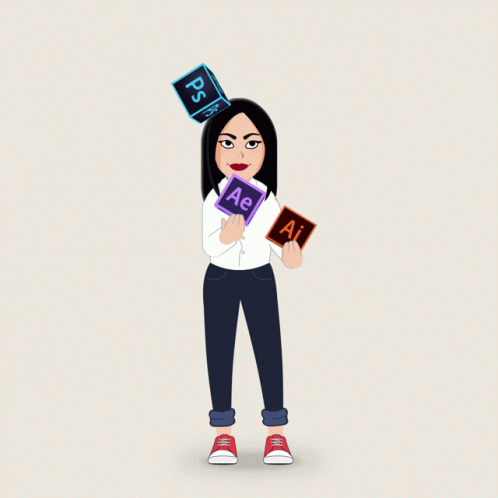
Website Layouts
Website layouts play a vital role in the overall success of a website. They have a significant impact on the visual appearance, usability, and effective communication of the website's message.
When choosing a layout, there are several factors to consider:
- Identify the goals you want to accomplish
- Identify what type of content you're working with
- Identify what is being promoting
Another factor to consider is user expectations. Understanding the target audience and their preferences can help in selecting a layout that will resonate with them.
Website templates and wireframes are useful tools for designing layouts. Templates provide pre-designed layouts that can be customized to fit specific needs, while wireframes help visualize the structure and placement of elements before implementing the design.
Functional Components Of Web Design
Functional components are an essential aspect of web design that focuses on the practical and interactive elements of a website. These components are responsible for enabling user interaction, functionality, and usability.
Each of these component serves a specific purpose and contributes to a seamless user experience.
Navigation
Navigation menus helps visitors navigate through a website smoothly. By incorporating these various menu types, web designers can enhance user experience and provide smooth navigation for website visitors.
Speed
In today's fast-paced digital world, users expect instant access to information and have little patience for slow-loading websites. A slow website can lead to high bounce rates, which means visitors leave the site without interacting or exploring further. This not only affects user satisfaction but also impacts conversions and engagement.
SEO
Integrating common SEO practices into the design process is essential for optimal website performance. Including headings on each webpage not only helps with content organization but also provides search engines with valuable information about the page's structure and relevance. Adding alt text to images allows search engines to understand and categorize visual content, improving accessibility and helping the website appear in relevant image search results.
UX
UX design focuses on creating a positive customer experience. By understanding the target audience and their needs, UX designers can tailor the website accordingly to meet those requirements. The goal is to provide users with a seamless and enjoyable experience while navigating through the website.
Adaptive Design vs. Responsive Design
The choice between adaptive design and responsive design depends on the specific needs and constraints of a project. Adaptive design may be preferred when there is a pressing need for precise customization and control over the user experience on different devices.
Responsive design, on the other hand, is ideal for projects where flexibility and efficiency in development are crucial, as it simplifies the design process and future-proofing the website against different screen sizes. Ultimately, web designers should carefully consider factors such as target audience, resources, and project goals when deciding between these two approaches.
Visual Elements Of Web Design
Visual elements play a crucial role in web design, as they are responsible for creating an engaging and appealing user experience. These elements include colors, typography, images, videos, and graphical elements.
It is important to strike a balance between aesthetics and functionality, ensuring that visual elements enhance the usability of the website.
Website Header
The purpose of a website header is to provide vital information and navigation options to visitors. Typically located at the top of a webpage, the header plays a crucial role in establishing the identity and guiding users through the site.
Website Footer
A website footer serves as the bottom section of a webpage and plays an important role in providing key information to visitors. This often includes contact details, social media buttons, email sign-up bars, maps, and other important elements that can enhance the user experience.
Color Scheme
When choosing a color scheme, it is essential to consider the brand's personality, target audience, and the emotions or moods it wants to evoke. Warm colors like red and orange can convey energy and excitement, while cool colors like blue and green can create a sense of calmness and trust. Understanding color theory and psychology is vital to make informed decisions.
Typography
Fonts have the power to evoke different tones and emotions, contributing to the brand identity and user perception. For example, serif fonts, with their classic and elegant appearance, can convey a sense of tradition and professionalism. On the other hand, sans-serif fonts are more modern and clean, often associated with simplicity and clarity. Display fonts are bold and attention-grabbing, making them suitable for headings and titles.
Website Background
Website backgrounds have the power to enhance the overall user experience. Whether it's through static images, videos, brand colors, gradients, or minimalist themes, the background should be visually appealing, align with the brand's message, and create a cohesive visual theme for the site.
Imagery
Imagery is a powerful tool in web design, helping to enhance the message, create visual impact, and establish a theme. By carefully considering the target audience and accessibility, the use of motion graphics can further enhance the user experience.
Animation
Animation is a valuable tool in web design that can enhance user experience, guide action, and create visually appealing websites. Whether it's through engaging CTA buttons or captivating motion graphics, animation adds an extra layer of interactivity and delight.
Website Maintenance
Website maintenance is crucial for ensuring a relevant and up-to-date web design. Regularly updating your website not only helps to keep it visually appealing but also improves its functionality and performance. Here are some guidelines for effective website maintenance:
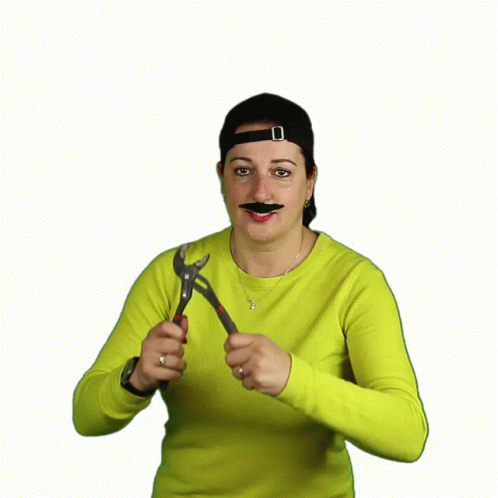
- Content Updates: Keep your website's content fresh and informative. Regularly review and update your text, images, and videos to keep visitors engaged and provide them with accurate information.
- Software Updates: Ensure that your website's CMS (Content Management System) and plugins are up to date. Software updates often include important security patches and bug fixes, preventing vulnerabilities and ensuring a smooth user experience.
- Fix Broken Links: Regularly check for broken links and fix them promptly. Broken links can negatively impact user experience and harm your website's SEO.
- Mobile-Friendliness: With the increasing use of smartphones and tablets, it is essential to have a responsive web design. Regularly test your website's mobile-friendliness to ensure that it provides a seamless experience across all devices and screen sizes.
- Speed Optimization: Monitor and optimize your website's loading time. Slow-loading websites can lead to higher bounce rates and negatively impact user experience. Keep your code clean, optimize images, and minimize HTTP requests to improve loading speed.
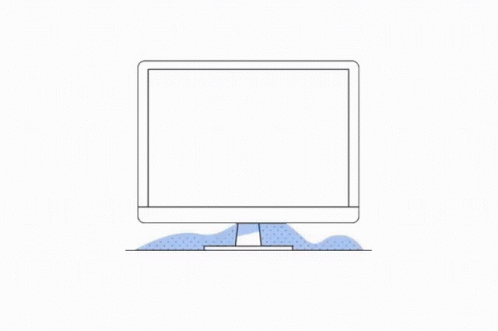
Final Thoughts
When it comes to web design inspiration, there are plenty of resources available to spark your creativity and help you stay up to date with the latest trends.
Taking the time to explore and draw inspiration from these resources can help you stay inspired and create standout web designs that captivate your audience.

