How To Choose The Best Fonts For Your Resume
Find out how to pick the best fonts for your resume with our easy guide. Make your resume shine and impress possible bosses!

Choosing the right font for your resume is crucial. It should not only look professional and be easy for potential employers to read but also align with industry standards.
Why Does Your Resume Font Matter?
Your resume font may seem like a minor detail, but it plays a significant role in shaping the overall impression that recruiters and hiring managers have of you. The font you choose can impact how your qualifications and experiences are perceived, making it crucial to select the right one.
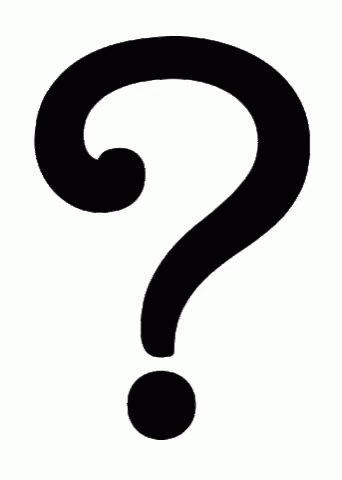
What Are The Best Fonts For A Resume?
When it comes to choosing the best font for your resume, it's important to consider the associations and readability. For a clean and professional look, Arial, Cambria, Garamond, Helvetica, and Georgia are among the top choices.
Arial and Helvetica are sans-serif fonts that convey a modern and streamlined appearance, making them great options for industries like tech or graphic design. Cambria and Garamond, both serif fonts, exude tradition, elegance, and professionalism, making them well-suited for more conservative industries.

How To Choose The Best Resume Font And Size
You'll want to choose a font and size that presents your resume in the best light, ensuring that potential employers can easily skim through your qualifications and experience without any visual distractions.
1. Use A Professional And Easy-to-read Font
Using a professional and easy-to-read font is crucial because complex fonts can make it difficult for employers to read your resume and may result in your application being overlooked.
To ensure your resume is easily digestible, it's best to avoid Serif fonts with intricate details like "tails." Instead, opt for clean and simple fonts. Sans Serif fonts are a popular choice for resumes as they have a clean, modern look that is easily readable on digital and print platforms.
Some popular Sans Serif font choices include Arial, Cambria, Garamond, and Times New Roman. These fonts are widely recognized and accepted, giving your resume a professional appearance.
It's important to note that fancy or script fonts should be avoided as they can be distracting and difficult to read. Stick to clean and simple fonts that convey professionalism and clarity.
2. Select The Right Resume Font Size
Selecting the right resume font size is crucial to ensure your document is easy to read and visually appealing. Optimal font size is essential for readability, as employers spend just a few seconds scanning each resume.
For the body text, a font size of 10 or 11 is generally recommended. This allows for sufficient white space and ensures that the content is legible. Avoid going below a font size of 9 as it can become difficult to read.
When it comes to section headings, such as "Education" or "Work Experience," consider using a slightly larger font size, around 12 or 14. This helps to differentiate the sections and guide the reader's eye.
Consistency is key in selecting font sizes for different sections of the resume. Using a consistent font size throughout maintains visual harmony and creates a polished document.
3. Bold The Right Sections
In a resume, it's important to highlight certain sections to catch the reader's attention and emphasize your qualifications. There are several sections that are commonly bolded for emphasis, including the professional summary, experience, and section headings.
The professional summary is often the first section of the resume and serves as a brief overview of your skills, experience, and goals. Bold this section to make it stand out and immediately grab the attention of the hiring manager.
The experience section is one of the most important parts of a resume as it showcases your work history and accomplishments. Bold the job titles and the main responsibilities or key achievements within each position to draw attention to your relevant experience.
Section headings throughout the resume should also be bolded. These headings, such as "Education," "Skills," and "Certifications," organize the content and make it easier for the reader to navigate your resume.
4. Ask For Feedback
Once you have selected a font and created your resume with a consistent style, it's crucial to review and get feedback on your design choices. While you may think your resume looks great, it's always beneficial to have a second pair of eyes to ensure readability and consistent stylization.
To start, print out a test copy of your resume. This will help you see how it looks on paper, check for any discrepancies in margins and alignment, and ensure that all the formatting elements appear as intended. It's important to remember that not all potential employers will view your resume digitally, so it's crucial to have a well-designed and readable printed version.
Next, reach out to trusted friends or colleagues for their feedback on both the digital and printed versions of your resume. Ask them if the font is easy to read and if the overall design looks professional. Their insights can provide valuable feedback and help you identify any potential areas for improvement.

Best Resume Font Examples
In this section, we will explore some top font choices that are widely recommended for resumes.
1. Serif Fonts: Serif fonts, such as Times New Roman and Georgia, are classic and commonly used in resumes. They have little feet or lines attached to the ends of letters, which give a sense of professionalism and formality. Serif fonts are a safe choice because they are highly readable and can be easily scanned by applicant tracking systems.
2. Sans-Serif Fonts: Sans-serif fonts like Arial and Calibri are clean, modern, and easy to read onscreen. They are great for digital resumes and are popular choices among job seekers. These fonts have a contemporary and sleek appearance that can make your resume stand out.
3. Elegant Serif Fonts: If you want to add a touch of sophistication to your resume, consider using elegant serif fonts like Book Antiqua or Cambria. These fonts exude a sense of refinement and can make your resume look visually appealing. However, be mindful of using these fonts in larger font sizes, as they may appear too decorative.
4. Professional Fonts: For a professional and polished look, fonts like Trebuchet MS and Calisto MT are excellent choices. They strike a balance between modernity and professionalism, making them suitable for a wide range of job titles and industries.

Resume Formatting Tips
The font you use and how everything is laid out can really help catch a potential boss's eye and make you look professional. From font choices to layout design, each element contributes to the overall readability and visual appeal of your resume. So, make sure it's easy to read and looks good!
Describe Your Qualifications
Provide a concise list of your relevant skills and experiences. This includes both hard skills, which are specific technical abilities, as well as soft skills, which are personal qualities that enable you to work well with others. In addition, mentioning any certifications or awards that you have obtained can help set you apart from other applicants.
Remember to only use objective language and avoid first-person statements. Instead, focus on highlighting your results and accomplishments.
For example, instead of saying "I am a great team player," you could say "I have successfully collaborated with cross-functional teams to achieve project goals."
Choose The Right Voice
When you're writing your resume, how you talk about yourself really matters. It's your chance to show potential employers what you can do. So, always come across confident and professional, remembering it's all about showcasing your skills and experience.
Use clear and direct language, like saying "I managed" instead of "responsibilities included". Also, make sure your style fits the job you're applying for. For creative roles, it's okay to sprinkle in a little personality.
It's also important to get the timing right in your resume. Talk about your current job in the present tense, and past jobs in the past tense. This way, anyone reading can easily follow your career journey from start to present.
Punctuate Your Resume
Punctuation in your resume is more important than you might think. While it might seem like just tiny marks on paper, these dots and dashes make sure your message is clear and easy to understand. Marks like commas and colons help break up and organize your thoughts, ensuring that your skills and achievements come through loud and clear.
On top of helping with clarity, proper punctuation also gives your resume a polished look. Being consistent with punctuation shows potential employers that you're detail-focused and committed to maintaining high-quality work. Think of it as the finishing touch that helps you present yourself in the best light.
But there's another big reason to get your punctuation right: technology. Many employers use Applicant Tracking Systems (ATS) to sift through resumes, and these systems look for proper punctuation to understand the content.
Keep Sections Clear
Organizing your resume with clear sections is crucial to present your skills and experiences effectively to potential employers. By consistently applying formatting techniques across all sections, your resume becomes both visually appealing and user-friendly. Techniques such as bolding, italicizing, and underlining can be utilized to emphasize key details like job titles, company names, and academic achievements. Maintaining uniformity in these styles ensures your document looks polished and professional.
Another important aspect is the use of white space. Effective white space management offers visual breaks between various sections, making it effortless for readers to differentiate and delve into diverse aspects of your profile. It's essential to strike a balance – too much text can overwhelm and make your resume seem cluttered, while the right amount of spacing offers clarity and ease of reading.
Lastly, to present details concisely, replace lengthy paragraphs with bullet points or column lists. This approach aids in neatly organizing your accomplishments, tasks, and skills, facilitating quick scans by hiring managers.
Create Flow Within The Resume
Creating a well-organized resume is essential for highlighting your qualifications effectively. To ensure your resume flows seamlessly and is easy to read, divide your content into distinct sections like a professional summary, work experience, education, and skills. This structure helps hiring managers swiftly navigate through your resume and pinpoint the information they're keen on. Use headings for each section and consider subheadings for added clarity when necessary.
Another useful strategy is to present your details using bullet points instead of lengthy paragraphs. Bullet points enable readers to quickly scan your qualifications, achievements, and responsibilities, grasping the essence without getting bogged down by wordy descriptions. It's crucial to maintain a logical order in your resume. Typically, you'd start with a professional summary, followed by your work experience, education, and then your skills. This progression provides a coherent depiction of your career journey.
Include Essential Information
This section allows you to provide your contact details, making it easy for employers to reach out to you. It typically includes your full name, phone number, email address, website (if applicable), and the type of job you are seeking.
Accurate and up-to-date contact information is vital because it ensures that potential employers can contact you without any obstacles. Make sure to double-check your phone number and email address for accuracy. Additionally, if you have a professional website or portfolio, including its URL can showcase your work and provide further insights into your skills and qualifications.
What Kinds Of Fonts Should You Stay Away From?
While there are a wide range of fonts available, there are some that should be avoided to maintain a professional appearance.
- Heavily stylized fonts, such as decorative or script fonts, should be stayed away from as they can be difficult to read and may give off an unprofessional vibe. Narrow or condensed fonts should also be avoided as they can make your text appear cramped and difficult to read.
- Non-standard or custom fonts should be avoided as they may not be universally supported across different operating systems or software. Gimmick fonts, like those with excessive serifs or oblique angles, can also distract from the actual content of your resume and may not be taken seriously by potential employers.
- Lastly, special character fonts should be avoided as they can appear unprofessional and may not be recognized by applicant tracking systems (ATS) commonly used by employers to process resumes.
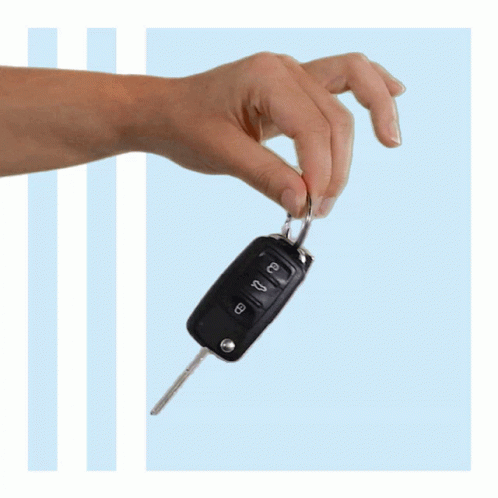
Key Takeaways
When you're making your resume, the font you pick is super important. Pick a clear, professional font that suits any situation and is easy for everyone to read. Stay away from overly fancy or unusual fonts, as they might look unprofessional and turn off potential employers.
In short, keep your resume's "look" smart and simple.
When it looks professional and easy to read, it's got a better shot at catching an employer's eye. And when your resume stands out for the right reasons, you're one step closer to landing that dream job.

