Multimedia Tools: A Practical Approach to Enhancing Educational Content
Multimedia tools offer various components, technologies, and applications that enhance educational content. These tools enable educators to design and deliver interactive and personalized lessons.

Multimedia tools have revolutionized the field of education by providing a practical approach to enhancing educational content. These tools serve as powerful aids in improving teaching and learning processes.
By integrating multimedia elements such as images, videos, audio, and interactive features into lessons, educators can create engaging and immersive learning experiences.
Multimedia tools offer various components, technologies, and applications that enhance educational content. These tools enable educators to design and deliver interactive and personalized lessons. They provide a wide range of applications, including multimedia presentations, interactive content creation, and immersive simulations.
One of the key advantages of multimedia tools is their ability to cater to different learning styles and cognitive loads. These tools can accommodate various learning preferences by presenting information through multiple formats.
Additionally, multimedia tools help reduce cognitive load by splitting information into smaller, manageable chunks and presenting it in a visually appealing manner.
These tools also enable educators to target specific learning outcomes and adapt content to the needs of their students. They offer advanced features such as data visualization, virtual reality, and gamification, further engaging students and promoting active learning.
Therefore, multimedia tools provide a practical and effective approach to enhancing educational content. By leveraging the components, technology, and applications of these tools, educators can create dynamic and interactive learning experiences that cater to the diverse needs of their students.
- Definition of Multimedia Tools
- Types of Multimedia Tools
- User Audience and Target Audience for Multimedia Tools
- Experiential Learning and Use of Technology in the Classroom
- Impact of Using Multimedia Tools in Education
- Get Interactive!
Definition of Multimedia Tools
Multimedia tools encompass a range of components, technologies, and applications that enhance the creation and delivery of educational content. These tools allow educators to design and present interactive and personalized lessons for their students.
With a wide range of applications available, including multimedia presentations, interactive content creation, and immersive simulations, multimedia tools offer a versatile and dynamic approach to education.
By utilizing various formats and engaging features, such as data visualization, virtual reality, and gamification, these tools cater to different learning styles and cognitive loads. They enable educators to target specific learning outcomes and adapt content to the needs of their students, ultimately fostering active engagement and enhancing the overall learning experience.
Through the use of multimedia tools, educators can create content that is not only informative but also visually appealing and captivating, making it an invaluable resource in modern education.
Overview of Benefits and Drawbacks
Multimedia tools have revolutionized the education landscape, offering countless benefits for both students and teachers.
The visual and interactive nature of these tools enhances the overall learning experience and increases student engagement. Research has shown that incorporating multimedia technology in education can improve understanding, knowledge retention, and critical thinking skills.
One major advantage of multimedia tools is their ability to cater to different learning styles. They offer a variety of content formats such as videos, images, infographics, and interactive simulations, providing a multi-sensory learning experience. This helps students with various learning preferences to grasp and retain information more effectively.
Moreover, multimedia tools expand the subjects that can be taught and the depth at which they can be explored. They enable the creation of advanced multimedia presentations, allowing for dynamic and interactive content delivery.
This stimulates student interest and fosters creativity, making lessons more engaging and impactful.
However, the integration of multimedia tools in education also comes with certain challenges. The first barrier is the need for technical infrastructure and support.
Not all schools have the necessary resources and expertise to implement and maintain multimedia technology. Additionally, the excessive use of multimedia can lead to cognitive overload, causing difficulties in processing and retaining information.
Furthermore, there is a learning curve for both teachers and students in effectively utilizing these tools. Teachers need professional development opportunities to integrate multimedia technology into their instruction effectively. On the other hand, students need guidance and support in navigating and understanding multimedia content.
In conclusion, multimedia tools offer undeniable educational benefits, enhancing teaching and learning outcomes. Nonetheless, technical requirements and cognitive overload must be addressed to realize their potential fully. With proper training and support, multimedia tools can pave the way for a more interactive and engaging learning environment.
Types of Multimedia Tools
Multimedia tools encompass a wide range of technologies and applications that enhance teaching and learning experiences. These tools can be categorized into various types, each serving a specific purpose in the educational setting.
One type is interactive content creation tools, which enable teachers and students to design and develop multimedia projects such as interactive presentations, videos, and animations. These tools allow for the creation of dynamic and engaging content that can captivate and stimulate student interest.
Another type is software programs specifically designed for educational purposes, offering features and functionalities that support learning objectives and pedagogical strategies. These programs may include virtual simulations, educational games, and multimedia libraries, providing interactive and immersive learning experiences.
Multimedia tools also encompass telephony features, chat functionality, and advanced cognitive features that facilitate communication, collaboration, and personalized learning.
With such a diverse range of multimedia tools available, educators have many options to enhance their teaching methods and engage students in meaningful ways.
- Multimedia Learning Tools
- Interactive Content
- Pedagogical Content
- Software Programs
- Advanced Multimedia Presentations
Multimedia Learning Tools
Multimedia learning tools encompass a wide range of standalone and web-based tools that facilitate educational purposes through technology. Standalone tools refer to software programs or applications that can be installed locally on a device, while web-based tools are accessed through an internet browser.
Standalone multimedia tools offer the advantage of offline access and are not dependent on an internet connection. This makes them ideal for locations with limited internet access or for scenarios where continuous internet connectivity may not be feasible. However, standalone tools may require installation and updates on each device, increasing deployment complexity.

On the other hand, web-based multimedia tools offer the advantage of accessibility from any internet-connected device without the need for installation. This enables seamless collaboration and eliminates compatibility issues across different operating systems. However, web-based tools are reliant on a stable internet connection, which may pose challenges in areas with poor connectivity or during network disruptions.
The choice between standalone and web-based tools depends on the specific requirements and constraints of the learning environment.
Standalone tools offer greater control and independence, while web-based tools provide convenience and flexibility. It is important to consider factors such as ease of deployment, platform dependency, and internet requirements when selecting the most suitable multimedia learning tools for educational purposes.
Interactive Content
Interactive content is a powerful tool that can greatly enhance multimedia presentations by engaging the audience and immersing them in storytelling. Various types of interactive content can be used to achieve this.
One popular form of interactive content is polls and quizzes. These can be incorporated into presentations to collect feedback, gauge audience understanding, or add an element of fun. Polls allow the audience to participate by voting on a specific question or topic, while quizzes test their knowledge on the subject matter.
Another type of interactive content is GIFs. GIFs are animated images that can be seamlessly embedded into a presentation to convey emotions or illustrate a point in a visually appealing way. They grab the audience's attention and make the content more engaging.
Social media timelines are also a great way to enhance multimedia presentations. By incorporating real-time feeds from platforms such as Twitter or Instagram, the audience can see the latest updates, comments, or discussions about the presented topic. This creates a sense of connection and relevance.
Several popular interactive tools can be used to create and integrate these types of interactive content into presentations.
Timeline JS allows users to create interactive timelines that display information chronologically. Thinglink enables the creation of interactive images or videos by adding clickable hotspots that provide additional information or links.
Riddle is a versatile platform that allows the creation of interactive quizzes, polls, and surveys. Storify helps to curate and embed social media content into presentations. Typeform allows the creation of interactive forms and surveys with a user-friendly interface.
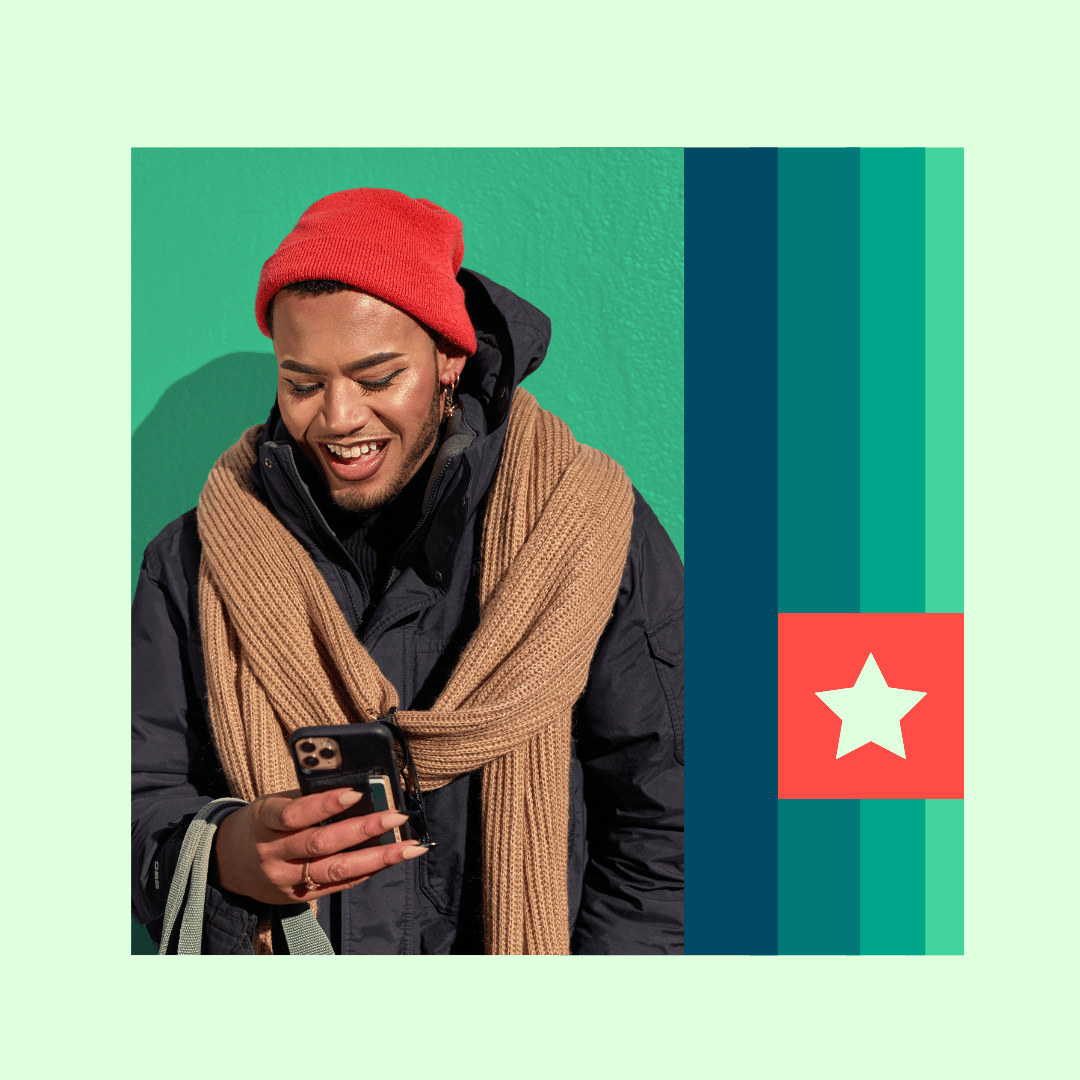
By incorporating interactive content like polls, quizzes, GIFs, and social media timelines, multimedia presentations become more engaging, interactive, and memorable, leaving a lasting impact on the audience.
Pedagogical Content
Pedagogical content plays a crucial role in effectively using multimedia tools in education. It refers to the instructional material and strategies designed and selected specifically to meet the students' learning objectives.
When integrated into multimedia tools, pedagogical content helps enhance teaching and learning experiences across various mediums and platforms.
Educators can ensure that the lessons are aligned with the curriculum and learning goals by incorporating pedagogical content into multimedia tools. This content helps structure the information meaningfully and coherently, making it easier for students to grasp and retain knowledge.
Additionally, pedagogical content helps to break down complex concepts into simplified forms and engage students through interactive and visual elements.
One of the key advantages of using pedagogical content in multimedia tools is the ability to tailor lessons to students' subject matter and individual needs. Educators can adapt the content to suit different learning styles, abilities, and preferences, thus catering to the diverse needs of the students.
This personalization fosters a more inclusive and effective learning environment, where each student can fully engage with the material.
In conclusion, pedagogical content plays a pivotal role in the use of multimedia tools in education. It helps enhance teaching and learning experiences by providing structured and interactive content tailored to the subject matter and the students' individual needs.
Educators can create a more engaging and effective learning environment by incorporating pedagogical content into multimedia tools.
Software Programs
Software programs are crucial components of multimedia tools used for educational purposes.
One such program is PowerPoint, which is widely utilized to create interactive and visually appealing presentations. With its user-friendly interface and extensive range of features, PowerPoint enables educators to deliver engaging lessons and captivating visual content.

Another popular software program used in multimedia tools is computer-based training courses (CBTs). These programs provide interactive learning experiences through the use of multimedia elements such as videos, audio, animations, and quizzes. CBTs offer a more personalized and self-paced learning approach, allowing students to actively engage with the material at their own convenience.
The incorporation of multimedia learning (MML) theory has greatly influenced the use of software programs like PowerPoint in education. MML theory emphasizes the importance of utilizing multimedia features to enhance engagement and active learning.
By incorporating full-slide images and reducing visible text, educators can optimize the learning experience by capturing students' attention and promoting deeper understanding and retention of information.
To summarize, software programs like PowerPoint and computer-based training courses play a vital role in multimedia tools used for educational purposes. These programs, when used in accordance with MML theory, can significantly enhance student engagement and learning outcomes.
Advanced Multimedia Presentations
Advanced multimedia presentations utilize a variety of features and techniques to engage and captivate the audience. These presentations incorporate audio, video, and animations to create a dynamic and immersive learning experience.
- Audio is extensively used in advanced multimedia presentations to provide narration, background music, or sound effects. It enhances the presentation by adding a layer of depth and emotion, making the content more memorable and engaging.
- Video is another crucial element used in advanced multimedia presentations. The presenter can showcase real-life demonstrations, interviews, or simulations, visually representing the subject matter. Videos help clarify complex concepts and make the presentation more visually appealing and stimulating for the audience.
- Animations are used to bring static content to life. They can illustrate processes, show cause-and-effect relationships, or add visual interest to the presentation. Animations make the content more interactive and help in simplifying complex ideas, making them easier to comprehend.

Several software programs offer advanced multimedia capabilities. Some popular ones include Adobe Creative Suite, including applications like Adobe Premiere Pro for video editing and Adobe After Effects for animations. Other software programs like Microsoft PowerPoint and Prezi also provide features for incorporating advanced multimedia elements into presentations.
Interactive content plays a vital role in creating dynamic presentations. It encourages audience participation and allows them to engage with the content actively.
Features like quizzes, clickable links, and interactive charts keep the audience involved throughout the presentation, enhancing their understanding and retention of information.
Advanced multimedia presentations utilize audio, video, and animations to create engaging and interactive experiences for the audience.
Popular software programs offer a range of tools to incorporate these elements effectively, resulting in dynamic and informative presentations. Interactive content further enhances audience engagement, making the learning experience more enjoyable and effective.
User Audience and Target Audience for Multimedia Tools
When it comes to multimedia tools, understanding the user audience and target audience is crucial. The user audience refers to the individuals who will be directly using the multimedia tools, such as students, teachers, or professionals in various fields.
The user audience's needs, preferences, and technical abilities must be taken into consideration to ensure that the multimedia tools are user-friendly and accessible.
On the other hand, the target audience refers to the specific group of people that the multimedia tools are designed to cater to. This could be students in a particular age group, professionals in a specific industry, or individuals with certain interests or educational backgrounds.
Identifying the target audience helps tailor the multimedia tools to meet their specific needs and preferences, ensuring that the content is relevant and engaging. By considering both the user and target audiences, multimedia tools can be developed to provide an optimal learning or interactive experience for the intended users.
- Student Experience with Multimedia Tools in Education
- Classroom Visuals and Cognitive Load Considerations
- Subject Matter Impact on Type of Tool Used
Student Experience with Multimedia Tools in Education
Educational institutions have embraced multimedia tools as a valuable addition to traditional teaching methods. Students today experience learning through engaging multimedia content, benefiting from its interactive and visually stimulating elements.
Multimedia tools offer a wide range of benefits in education, including increased student engagement, improved retention of information, and enhanced understanding of complex concepts.
One significant advantage of multimedia tools is their ability to cater to various learning styles. Visual learners can benefit from interactive images, videos, and animations, while auditory learners can access podcasts and audio recordings.
Furthermore, interactive multimedia presentations provide opportunities for students to actively participate, reinforcing their understanding and knowledge retention.
However, there are also limitations to consider. Some students may experience difficulties with the technical aspects of multimedia tools, such as navigating software programs or operating unfamiliar interfaces.
Additionally, the overuse or misuse of multimedia tools can lead to cognitive overload, where students may struggle to process large amounts of information presented simultaneously.
Despite these limitations, the impact of multimedia technology on student learning and performance is generally favorable. Research has shown that effectively integrating multimedia tools in education enhances students' understanding of subject matter, promotes critical thinking skills, and fosters creativity.

Moreover, using multimedia tools in the classroom provides a more dynamic and interactive learning environment, catering to the needs of a diverse student audience.
The student experience of using multimedia tools in education is characterized by increased engagement and a deeper understanding of concepts. While there may be some limitations, the overall impact of multimedia technology on student learning and performance is overwhelmingly positive.
As educational institutions continue to explore and integrate multimedia tools, they tap into the vast potential of multimedia to enhance the learning experience for students.
Classroom Visuals and Cognitive Load Considerations
When it comes to classroom visuals, it is important to consider their impact on cognitive load. Cognitive load refers to the mental effort required to process and understand information. In the context of multimedia tools, the design and use of classroom visuals can significantly affect students' cognitive load and overall learning experience.
Selecting appropriate visuals is crucial in minimizing cognitive load. Too complex or cluttered visuals can overwhelm students and create a high cognitive load. On the other hand, visuals that are simple, clear, and relevant to the subject matter can enhance understanding and decrease cognitive load.
Interactive content can also significantly impact cognitive load. When students are actively engaged with multimedia tools that allow them to interact and manipulate information, their cognitive load tends to decrease.
This is because interactive content promotes active learning and reduces the need for passive information processing.
Furthermore, the design of multimedia tools plays a vital role in managing cognitive load. User-friendly interfaces and intuitive navigation systems can help students navigate through the tools more easily, reducing cognitive load associated with technical difficulties.
Educators can maximize learning outcomes and minimize cognitive load by selecting appropriate visuals, incorporating interactive content, and ensuring user-friendly design. These considerations are essential in creating a positive and effective learning experience for students using multimedia tools in the classroom.
Subject Matter Impact on Type of Tool Used
The subject matter in education significantly influences the type of multimedia tools used. Different subject areas have distinct needs and objectives, which require specific multimedia tools to convey information and enhance learning experiences effectively.
In advertisements, multimedia tools such as videos and interactive slideshows are commonly used to create engaging content that grabs viewers' attention and effectively communicates marketing messages.
In entertainment, multimedia tools like virtual and augmented reality provide immersive experiences that transport audiences into fictional worlds or enhance real-life scenarios.
The fine arts industry often relies on multimedia tools such as graphic design software and video editing programs to create visually stunning presentations, animations, and artworks.
Businesses utilize multimedia tools like presentation software, data visualization tools, and video conferencing platforms to effectively communicate information, analyze complex data, and collaborate remotely.
Scientific research often requires multimedia tools such as data visualization software, simulation programs, and virtual labs to illustrate complex concepts, conduct experiments, and analyze data effectively.
To summarize, different subject areas' specific needs and objectives greatly influence the choice of multimedia tools. The tools selected should align with the subject matter to enhance understanding, engagement, and the overall learning experience.
Experiential Learning and Use of Technology in the Classroom
Experiential learning is an educational approach that emphasizes the importance of hands-on experiences and active participation in the learning process. It involves learning through direct engagement with real-world scenarios, problem-solving activities, and reflection.
Technology plays a crucial role in facilitating experiential learning in today's classrooms. Multimedia tools provide an immersive, interactive learning experience that enhances student engagement and understanding.
Using technology, students can explore complex concepts and apply theoretical knowledge in practical situations.
One example of a multimedia tool that supports experiential learning is virtual reality (VR). VR allows students to be virtually transported to different environments and situations, providing a simulated real-life experience.
For instance, students studying history can visit ancient civilizations through virtual tours, enhancing their understanding of the subject matter.

Another multimedia tool is simulation software, which enables students to engage in realistic simulations to practice skills or conduct experiments. For instance, students studying science can use virtual lab simulations to perform experiments and observe the outcomes in a controlled environment.
Furthermore, multimedia tools such as interactive presentations, educational games, and multimedia textbooks provide engaging and interactive content, enabling students to participate and explore the subject matter actively.
The integration of multimedia tools in the classroom enhances the experiential learning process by providing students with immersive experiences, practical application of knowledge, and active engagement with the subject matter.
These tools enable students to understand concepts better and develop important skills through hands-on experiences.
Impact of Using Multimedia Tools in Education
The use of multimedia tools in education has significantly impacted teaching and learning. These tools have transformed the traditional classroom into an interactive and engaging environment, enhancing the educational experience for both students and teachers.
Educators can cater to different learning styles and capture students' attention more effectively by incorporating multimedia elements such as videos, audio, and interactive content.

The visual and auditory stimulation provided by multimedia tools helps to reinforce understanding and retention of information.
Additionally, multimedia tools encourage active participation and exploration, enabling students to control their learning process.
With the ability to simulate real-life scenarios and provide virtual experiences, multimedia tools offer students a unique and immersive learning experience that goes beyond traditional textbooks.
Overall, the impact of using multimedia tools in education has been transformative, enabling students to learn in a more engaging, interactive, and personalized manner.
Positive Effects on Learning Outcomes with Use of Technology
The integration of technology in education has brought about a multitude of positive effects on learning outcomes. One such advancement is multimedia tools, which have revolutionized how students engage with educational content.
By incorporating interactive and visually appealing elements, multimedia tools enhance students' learning experience and promote a deeper understanding of complex subjects.
Multimedia tools have an inherent capacity to captivate and engage students in ways that traditional teaching methods often struggle to achieve. With vibrant visuals, videos, and interactive content, students become active participants in their learning journey, resulting in increased motivation and focus.
Furthermore, these tools foster creativity among students as they explore diverse ways of presenting information. Collaborative features such as telephony and chat allow students to interact and share ideas, promoting a sense of teamwork and collective problem-solving.
The benefits of using multimedia tools as an educational aid are numerous. Firstly, these tools have been linked to improved academic achievement. The dynamic nature of multimedia engages students' visual and auditory senses, enabling them to comprehend better and retain information.
Additionally, multimedia tools empower students to take ownership of their learning. They can navigate through the material at their own pace, accessing additional resources or reviewing content as needed.
Multimedia tools have revolutionized the learning experience by enhancing student engagement, promoting creativity, and fostering collaboration. By leveraging the power of technology in education, these tools have the potential to improve learning outcomes and empower students to become active participants in their education.
As technology continues to evolve, the positive impact of multimedia tools is set to grow, providing educators with valuable resources to cultivate a stimulating and effective learning environment.
Get Interactive!
In conclusion, the findings from the systematic review of multimedia tools in education highlight the significant impact that multimedia technology has on teaching and learning. Integrating multimedia tools enhances students' engagement, creativity, and collaboration, leading to improved academic achievement.
The review also reveals the existence of a wide range of multimedia-based tools that cater to different educational needs. These tools include 3D modeling simulations, video-based multimedia guides for distance learning, and online teaching platforms with interactive features. Each tool offers unique opportunities for students to interact with content and deepen their understanding of subject matter.
However, it is crucial to emphasize the importance of properly designing instructional materials when using multimedia tools. The effectiveness of these tools relies heavily on the thoughtful and intentional design process. Creating clear and concise content, integrating interactive elements, and considering the cognitive load are all essential factors to consider to maximize the learning experience.
Overall, the systematic review demonstrates the potential and benefits of integrating multimedia tools in education. By utilizing these tools effectively and designing instructional materials with intention, educators can create engaging and impactful learning experiences for their students.




