The Power Of Cloud Storage
Harness the potential of cloud storage to elevate your data management. Experience the convenience of remote access, cost-effective scalability, and robust security measures. Unleash the true power of cloud storage for individuals and businesses alike.

What Is Cloud Storage?
Cloud storage is a convenient and secure method of storing and accessing data over the internet. Call it online storage.
It allows individuals, businesses, and organizations to store files, documents, photos, and videos on remote servers rather than on their local devices.
This virtual storage solution removes the need for physical storage devices such as hard drives or flash drives and provides users with the ability to access their files from any device with an internet connection.
With cloud storage, users can easily share and collaborate on files, guaranteeing that everyone has access to the latest versions in real-time.
Additionally, cloud storage offers various options, such as different storage space capacities and subscription plans, allowing users to choose the best fit for their personal or business needs.
With the increasing demand for remote work and data accessibility, cloud storage has become an indispensable tool for individuals and businesses alike.
Benefits Of Cloud Storage
Cloud storage offers numerous benefits that make it a valuable solution for individuals and businesses alike. One of the key advantages of cloud storage is its convenience.
Cost efficiency is another important benefit. Cloud storage cuts the need for expensive hardware and physical storage devices. Instead, users can pay for the storage space they need, making it a more cost-effective option.
Additionally, cloud storage providers often offer different plan options, allowing users to choose the one that suits their budget and requirements.
This level of security is often superior to what individuals or businesses can implement on their own.
Automation is another advantage of cloud storage. Files can be automatically synced and backed up, minimizing the risk of data loss. Automatic syncing also provides that the latest version of a file is always available.
Types Of Cloud Storage
Regarding cloud storage, there are various types available to cater to different needs and preferences.
One popular type is personal cloud storage, which allows individuals to store and access their files, photos, and videos from any device with an internet connection.
Personal cloud storage is often user-friendly and offers features like file syncing and unlimited photo storage.
For businesses, there are also cloud storage options specifically designed for their requirements.
Business cloud storage solutions offer additional features such as collaboration tools, advanced security measures, and integration with third-party apps.
These solutions empower teams to work seamlessly together, share files, and maintain version control.
Another type of cloud storage is hybrid cloud storage, which combines both on-premises storage and cloud storage.
This hybrid approach offers the benefits of cost savings, scalability, and disaster recovery while still allowing businesses to retain control over sensitive data and infrastructure.
Regardless of the type, cloud storage offers numerous advantages such as cost-efficiency, security, automation, and scalability.
It has revolutionized the way individuals and businesses store and access their data, providing convenience, reliability, and peace of mind.

Public Cloud Storage
Notable providers in this space include Amazon S3, Amazon Glacier, Google Cloud Storage, Google Cloud Storage Nearline, and Microsoft Azure.
Amazon S3 (Simple Storage Service) is a highly scalable object storage service that offers industry-leading durability and high availability.
It provides secure, durable, and highly flexible storage for a wide range of use cases, including backup and restore data archiving, and content distribution.
Amazon Glacier is a cost-effective storage service for data archiving and long-term backup. It offers secure, durable, and extremely low-cost storage that is optimized for infrequently accessed data.
Google Cloud Storage is a unified object storage solution that offers worldwide accessibility, scalability, and performance.
It provides highly available and durable storage for a wide variety of content, from images and videos to large datasets used for analysis and machine learning.
Google Cloud Storage Nearline is a low-cost, highly durable storage service that is optimized for data that is accessed less often, but still requires quick and reliable access when needed.
Microsoft Azure offers a suite of cloud storage services, including Azure Blob Storage, which provides scalable, secure, and cost-effective storage for unstructured data; and Azure Archive Storage, which offers ultra-low-cost, long-term storage for rarely accessed data.
Using public cloud storage brings several benefits, including scalability, as users can easily increase or decrease their storage capacity as needed.
It also offers accessibility, allowing users to access their data from anywhere with an internet connection. Additionally, public cloud storage providers provide high availability, durability, and security of the stored data, giving users peace of mind.
Private Cloud Storage
It offers numerous benefits, including enhanced data protection, control over resources, and the ability to meet specific security and compliance requirements.
One of the key advantages of private cloud storage is the level of security it provides.
By leveraging dedicated resources and infrastructure, organizations can guarantee that their data is safeguarded from unauthorized access and breaches.
This allows businesses to have complete control over their storage environment, making it ideal for industries that handle confidential information, such as healthcare, finance, and legal sectors.
Additionally, private cloud storage offers greater control and flexibility over data management.
Companies can customize their storage infrastructure to meet their specific needs, allowing for seamless integration with existing systems and applications.
This dedicated environment also provides improved performance and reliability, as resources are not shared with other organizations.
However, adopting a private cloud storage model does come with its own set of challenges. The initial setup and maintenance costs can be higher compared to public or hybrid cloud options.
Additionally, organizations need to have skilled IT personnel to manage and maintain the private cloud environment effectively.
Despite these challenges, private cloud storage remains an attractive solution for organizations seeking secure and dedicated storage options.
It provides a robust and scalable infrastructure that guarantees data privacy and protection while allowing businesses to maintain control over their critical information.
Hybrid Cloud Storage
By leveraging this hybrid approach, organizations can reduce costs, minimize management burden, and innovate with their data.
One of the key advantages of hybrid cloud storage is the flexibility it offers regarding data deployment.
Companies can choose to store actively used and structured data in their on-premises private cloud for quick and secure access.
At the same time, unstructured and archival data can be stored in a public cloud, allowing for cost-effective scalability and efficient long-term storage.
Compatibility is crucial when adopting a hybrid cloud storage model. It makes sure that existing applications and systems can seamlessly integrate with the cloud storage solution without any disruptions.
Reliable network connectivity is also essential to enable continuous data access and transfer between the on-premises infrastructure and the cloud storage environment.
Scalability is another advantage of hybrid cloud storage. Businesses can easily scale their storage capacity as their data needs grow, without incurring additional hardware costs or complex infrastructure upgrades.
Moreover, hybrid cloud storage offers high availability and accessibility, allowing for quick and reliable access to data from any location or device.
Popular Cloud Storage Services
Cloud storage has become an essential aspect of modern-day data management, providing individuals and businesses with secure and convenient storage solutions.
In this article, we will explore some of the most popular cloud storage services available today, highlighting their key features, benefits, and offerings.
Whether you are looking for personal use or business purposes, these services offer a range of options to meet your specific requirements.
From robust security measures to ample storage space and seamless synchronization across devices, these cloud storage providers make it easy to store, access, and share your files anytime, anywhere.
So, let's delve into the world of cloud storage and discover which service best suits your needs.
Google Drive/Google Workspace
Google Drive, a cloud storage service offered as part of Google Workspace, is an excellent solution for individuals and businesses alike.
With its robust collaboration tools and integrated apps, Google Drive provides seamless file sharing, real-time editing, and easy collaboration among team members.
Google Drive offers a range of pricing options to suit different needs. Users can start with a free 15GB storage space, which is perfect for personal use or small projects. For those requiring more storage, Google offers a 2TB plan priced at $99.99 per year.
One of the major advantages of Google Drive is its seamless integration with Google's suite of office applications.
Users can create, edit, and collaborate on documents, spreadsheets, and presentations directly from Google Drive. This integration streamlines productivity and enhances teamwork.
Whether you need to store personal files or collaborate with colleagues, Google Drive is a reliable and user-friendly cloud storage service.
Its intuitive interface, affordable pricing options, and seamless integration with Google's suite of office applications make it a top choice for individuals and businesses alike.

Dropbox
Dropbox is a popular cloud storage service that provides users with a range of features and benefits. With Dropbox, users can securely store and access their files from anywhere with an internet connection.
One of the key features of Dropbox is its online file storage capability. Users can upload and save their documents, photos, videos, and other files in the cloud, freeing up space on their devices.
Additionally, Dropbox offers syncing functionality, allowing files to be automatically updated across multiple devices. This makes sure that users have the most up-to-date version of their files, whether they're working on a computer, smartphone, or tablet.
Another advantage of Dropbox is its file-sharing capabilities. Users can easily share files and folders with others, making collaboration effortless.
This is especially useful for teams working on projects together, as it ignores the need for email attachments and improves workflow efficiency.
Dropbox also prioritizes security.
It offers features like remote wipe, which allows users to delete files from a lost or stolen device to prevent unauthorized access. Additionally, Dropbox keeps previous versions of files, enabling users to recover older versions in case of accidental deletion or modification.
While Dropbox offers many benefits, there are some drawbacks to consider. For instance, it lacks zero-knowledge encryption, meaning that Dropbox can access users' files. This may raise privacy concerns for some individuals.
However, Dropbox does offer a feature called "Smart Sync" that allows users to save space on their devices by only downloading files as they're needed.
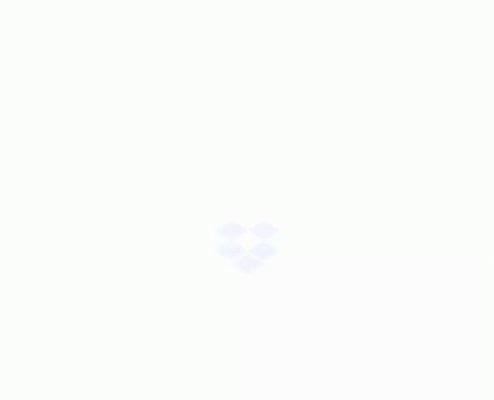
Microsoft OneDrive
Microsoft OneDrive is a cloud storage service that offers a range of features, functionality, and pricing options. It is a popular choice for both Windows users and those who use Microsoft 365.
OneDrive provides automatic backup for your files, guaranteeing that your important documents, photos, and videos are securely stored in the cloud.
This feature provides peace of mind, knowing that your data is protected and can be easily retrieved if needed.
Another key feature of OneDrive is document synchronization.
With this functionality, you can access your files from any device with an internet connection. Whether you're working on your computer, tablet, or smartphone, you can seamlessly access and edit your documents in real time.
OneDrive also offers the option to pay for additional storage, allowing you to expand your cloud storage space as needed. This is especially beneficial for individuals or businesses that require more storage capacity for their files.
There are various plans available for OneDrive users. For personal use, there are different levels of storage space to choose from, starting with 5 GB of free storage. Business users can opt for OneDrive as part of their Microsoft 365 subscription, which includes various plans and features tailored to meet the demands of businesses of all sizes.

Features of Popular Cloud Storage Services
Cloud storage services offer a range of features designed to make storing and accessing your files easier and more convenient.
From automatic backup and synchronization to scalable storage space and tailored plans for personal and business use, these services provide a reliable and secure solution for storing and managing your valuable data.
In this article, we will explore some of the key features offered by popular cloud storage providers, such as Google Drive, OneDrive, and Dropbox.
Whether you're an individual looking to store personal files or a business owner in need of robust storage solutions. These features will help you make an informed decision about which cloud storage service best meets your needs.
Two-Factor Authentication
Two-factor authentication (2FA) is a crucial security measure for cloud storage providers, providing strong user-based security and access control.
It adds an extra layer of protection by requiring users to provide two different authentication factors to access their accounts.
The importance of 2FA in cloud storage cannot be overstated.
With the increasing reliance on cloud storage services, sensitive data and important documents are being stored online. 2FA mitigates the risk of unauthorized access and enhances the overall security of user accounts.
One notable solution that integrates well with cloud storage is the Firebase SDK for Cloud Storage. It smoothly incorporates Firebase Authentication, providing an uncomplicated and user-friendly method to establish access control within cloud storage.
Firebase Authentication provides a robust system for user authentication, which can be used alongside the Firebase SDK for Cloud Storage to enforce granular access control and secure storage for individual users.
By leveraging the benefits of Two-Factor Authentication and integrating it with the Firebase SDK for Cloud Storage, users can trust that their data is being protected by strong user-based security measures and access control.
This helps protect the confidentiality and integrity of data stored in the cloud, ultimately providing peace of mind for users relying on cloud storage solutions.
Real-Time Synchronization
Real-time synchronization is a crucial feature in cloud storage that enables users to access and update their data across multiple devices in an instant.
With real-time synchronization, users no longer need to manually copy files or worry about version control, as changes made on one device automatically reflect on all other devices connected to the cloud storage.
This feature offers immense convenience and efficiency, especially in collaborative work environments or when accessing files on the go.
Whether it's a work document, a presentation, or a personal photo album, real-time synchronization guarantees that the most up-to-date version of the file is readily available on all devices.
However, it's important to note that a stable internet connection is necessary for seamless access to real-time synchronized data.
A reliable connection makes sure that changes made on one device are instantly reflected on others, regardless of the device or location.
Real-time synchronization is one of the key features that makes cloud storage a smart choice for individuals and businesses alike.
It simplifies the process of accessing and updating files across multiple devices, allowing users to stay organized and productive.
With real-time synchronization, users can have peace of mind knowing that their data is always up to date and accessible, regardless of the device they are using.

Final Thoughts
Cloud storage emerges as a dynamic solution that caters to the evolving needs of individuals and businesses alike.
This technology offers a multitude of benefits, from the convenience of access and collaborative possibilities to the robust security measures that protect sensitive information.
Cloud storage liberates us from the limitations of physical storage devices, transforming data into an entity that can be effortlessly accessed from any corner of the globe with an internet connection.
This flexibility amplifies productivity and supports seamless collaboration, making it a crucial tool for modern work environments.
Cloud Storage FAQ
Can I access my files offline with cloud storage?
Some cloud storage services offer offline access by allowing users to sync files to their local devices. However, this depends on the specific service and settings you have configured.
Can I use cloud storage for backups?
Yes, cloud storage is commonly used for backup purposes. It provides a secure offsite location to store copies of important data, protecting against data loss due to hardware failure, theft, or other disasters.
Are there any disadvantages to using cloud storage?
While cloud storage offers numerous benefits, it's essential to consider potential downsides. These may include concerns about data privacy, reliance on an internet connection for access, and subscription costs for larger storage capacities.

