Animating Excellence: The Best 5 Tools For Creative Motion
Immerse yourself in the art of animation with 'Animating Excellence.' Explore the top 5 tools that redefine creative motion, empowering artists to bring their visions to life like never before. Elevate your animation prowess with this comprehensive guide.

Animation has become an integral part of many industries, including entertainment, education, advertising, and gaming, among others.
The use of animation tools has gained immense importance due to their ability to bring ideas to life in a visually engaging and dynamic manner.
Animation tools provide users with the ability to create moving images, graphics, and characters through computer-generated techniques.
These tools enable animators to manipulate objects, add effects, and create lifelike movements, resulting in captivating visual experiences that can effectively convey concepts, stories, and messages.
Top 5 Animation Tools
1. Adobe After Effects
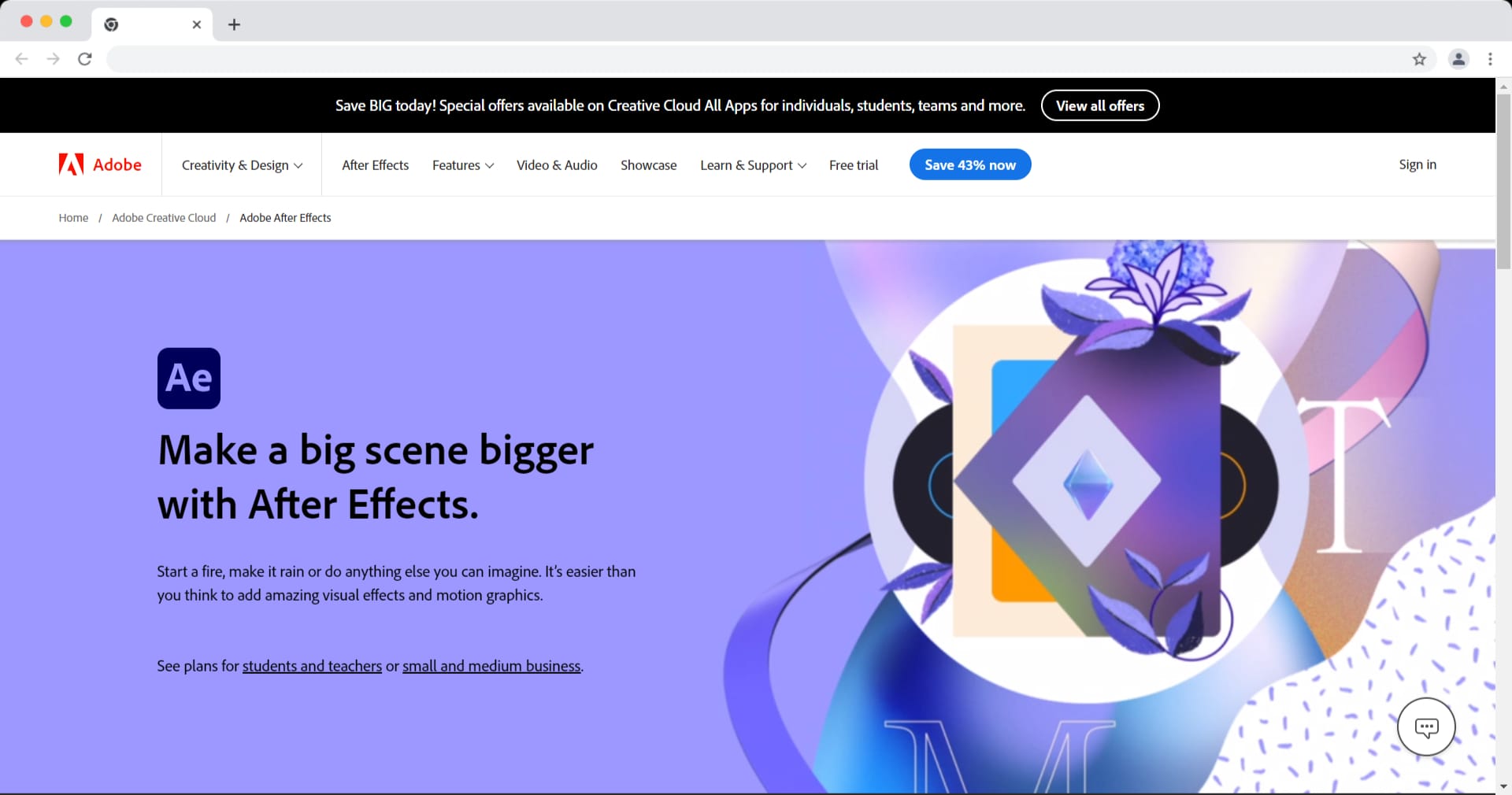
Adobe After Effects is the industry-standard software for motion graphics and visual effects.
It offers a wide range of powerful and versatile features, making it a preferred choice for professionals in the field.
Pros And Cons
| Pros | Cons |
|---|---|
|
|
Pricing
- Individuals:
- All Apps Plan: Includes After Effects and the entire Adobe Creative Cloud suite.
- Monthly Plan: Typically around $52.99 per month.
- Annual Plan (Prepaid): Typically around $599.88 per year.
- All Apps Plan: Includes After Effects and the entire Adobe Creative Cloud suite.
- Students and Teachers:
- Adobe often offers discounted plans for students and teachers. These plans provide access to After Effects and other Adobe apps at a lower cost.
- Business and Teams:
- Adobe offers plans for businesses and teams with additional features, collaboration tools, and administrative controls.
2. Toon Boom Harmony
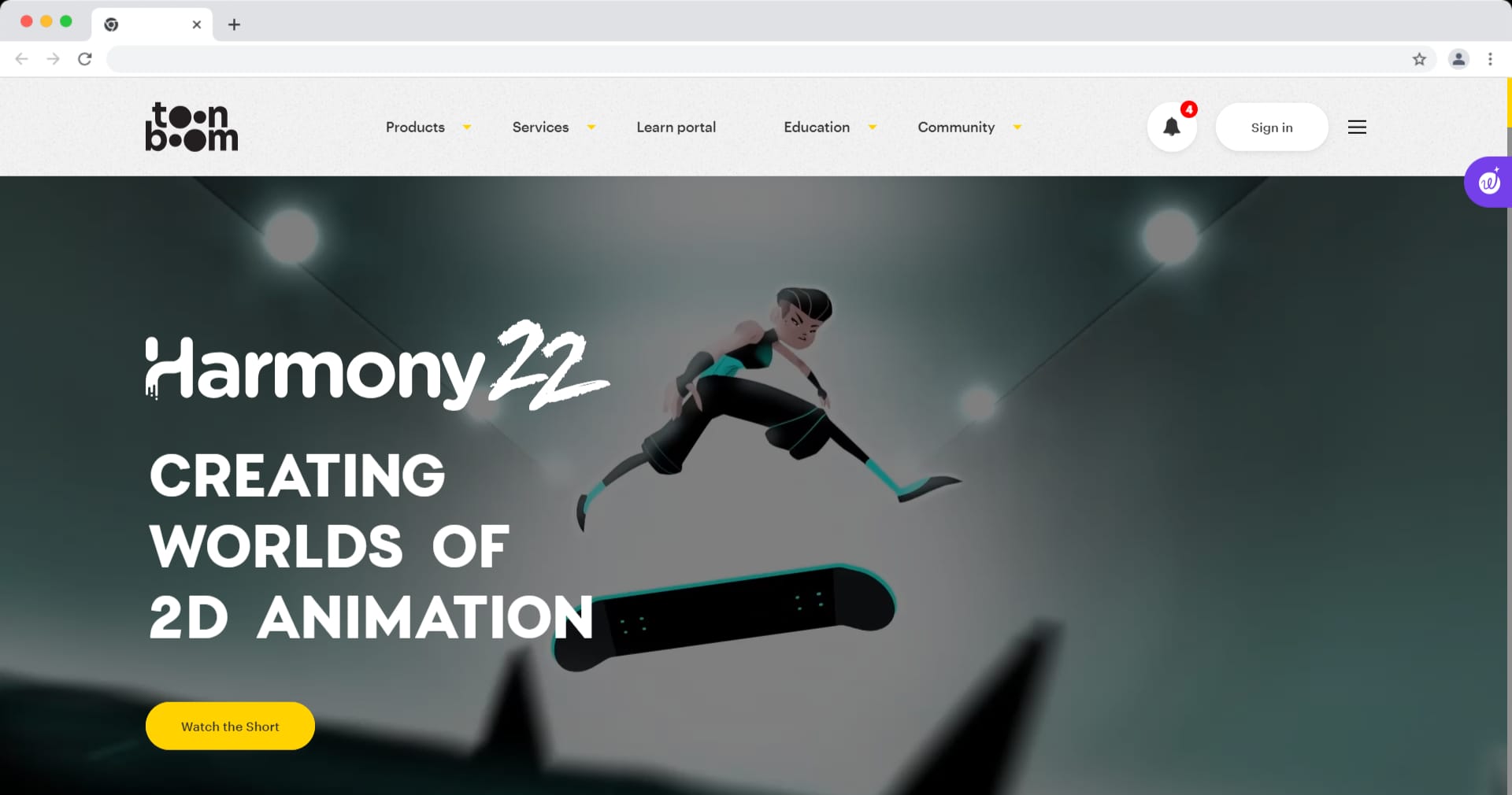
Toon Boom Harmony is a professional animation software designed specifically for 2D animation. It offers a robust set of animation tools and features, making it a popular choice among professional animators and major animation studios.
Pros And Cons
| Pros | Cons |
|---|---|
|
|
Pricing
- Harmony Essentials:
- Monthly Subscription: Typically around $15 per month.
- Annual Subscription (Prepaid): Typically around $144 per year.
- Harmony Advanced:
- Monthly Subscription: Typically around $35 per month.
- Annual Subscription (Prepaid): Typically around $336 per year.
- Harmony Premium:
- Monthly Subscription: Typically around $70 per month.
- Annual Subscription (Prepaid): Typically around $672 per year.
Business and Teams:
- Toon Boom provides custom pricing for businesses and teams, and the cost may vary based on the number of users and specific requirements. Interested parties should contact Toon Boom directly for a personalized quote.
Educational Pricing:
- Toon Boom offers educational pricing for students and teachers, allowing them to access Toon Boom Harmony at a discounted rate.
3. Blender
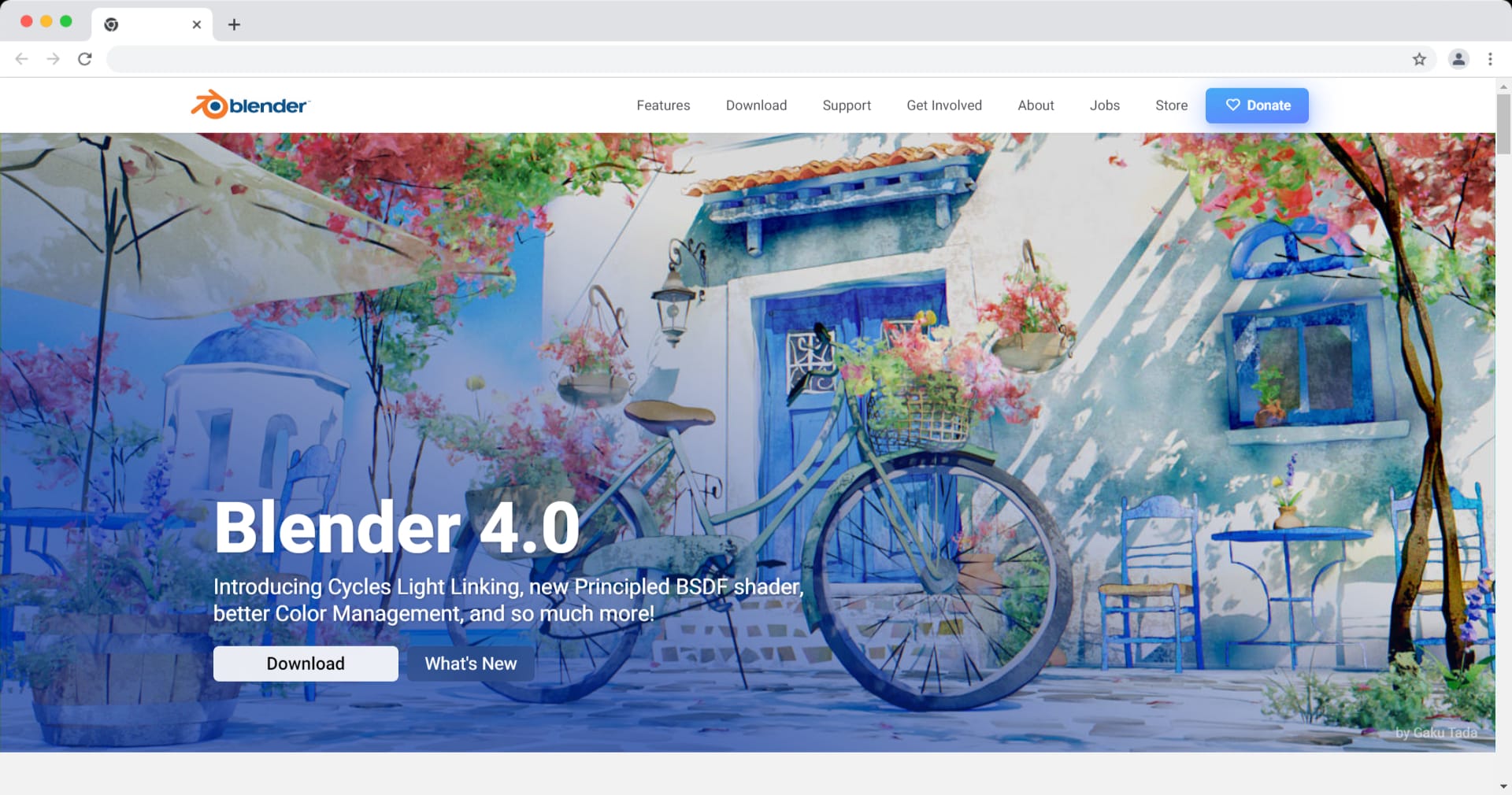
Blender is an open-source 3D creation suite that also offers powerful animation capabilities. It is widely used by professionals and enthusiasts alike due to its robust features and active community.
Pros And Cons
| Pros | Cons |
|---|---|
|
|
Pricing
As Blender is open source, it relies on community support and donations. Users can contribute to the Blender Foundation to support ongoing development and maintenance.
Keep in mind that while Blender itself is free, there may be costs associated with certain add-ons or external resources that users may choose to incorporate into their workflow.
4. Moho
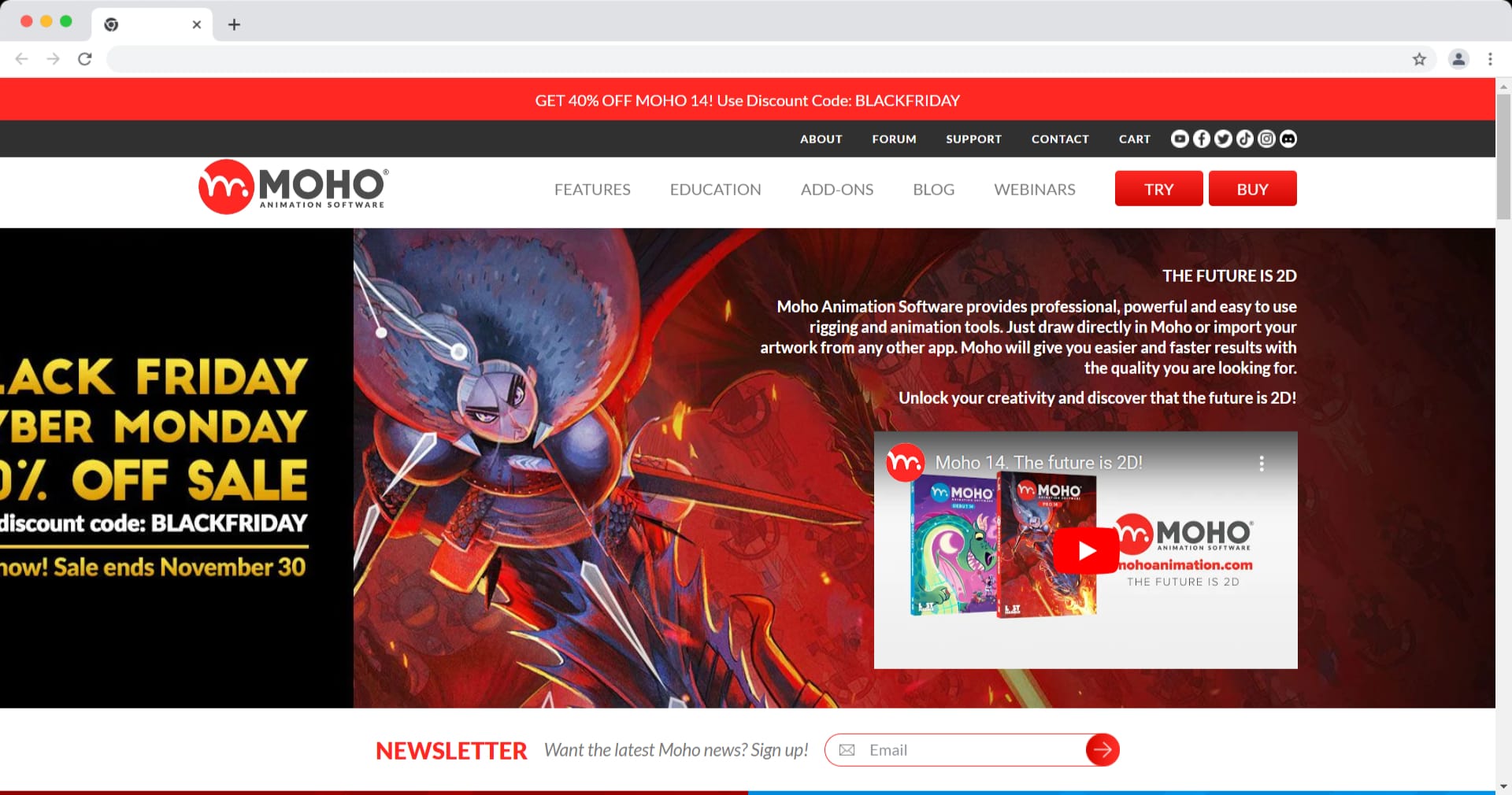
Moho (formerly known as Anime Studio) is a 2D animation software that offers bone rigging, making it efficient for character animation.
This software has a user-friendly interface and is also affordable compared to some other alternatives in the market.
Pros And Cons
| Pros | Cons |
|---|---|
|
|
Pricing
Moho Debut:
- Typically aimed at beginners and casual users.
- Pricing: Usually around $69.99 for the full version.
Moho Pro:
- Aimed at professional animators and users requiring advanced features.
- Pricing: Typically around $399.99 for the full version.
Educational Discount:
- Moho often offers educational discounts for students and teachers.
- Pricing: Discounted rates compared to the regular pricing for educational users
5. Autodesk Maya
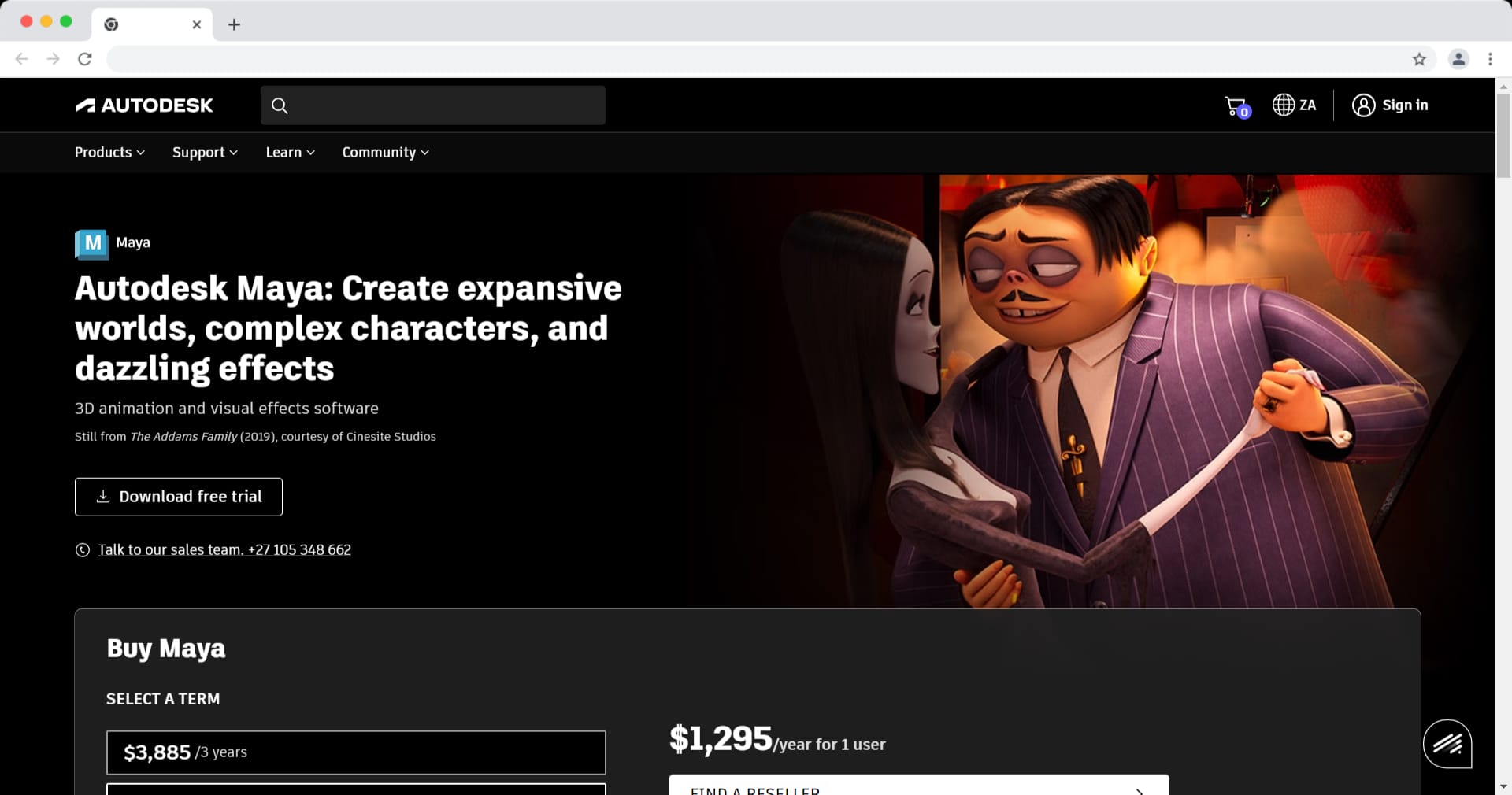
Autodesk Maya is a professional 3D animation and modeling software that is widely used in the film and gaming industry.
It offers extensive modeling and animation features, making it a popular choice for professionals in these industries.
Pros And Cons
| Pros | Cons |
|---|---|
|
|
Pricing
Autodesk Maya Subscription Plans:
- Monthly Subscription:
- Typically around $205 to $260 per month.
- Annual Subscription (1-Year Commitment):
- Typically around $1,690 to $2,155 per year.
- Autodesk Industry Collections:
- Maya is also included in some Autodesk Industry Collections, which provide access to multiple Autodesk software products.
- Pricing varies depending on the specific Industry Collection.
Final Thoughts
Animation tools play a significant role in creating captivating and visually appealing animations.
Each animation tool has its unique features and capabilities, making it important to understand the key points of each tool before making a choice.
Selecting the right animation tool requires careful consideration and understanding of the key points associated with each tool.

