CRM software, or Customer Relationship Management software, is a powerful tool that helps businesses manage customer data effectively and streamline their business processes. It provides a centralized platform to store and organize customer information, allowing easy access to customer profiles, contact details, and interaction history.
One key functionality of CRM software is its ability to track and analyze customer interactions across various touchpoints, such as emails, phone calls, and social media. This enables businesses to gain valuable insights into customer behaviors, preferences, and needs, helping them personalize their approach and enhance the overall customer experience.
In addition, CRM software provides automation capabilities, allowing businesses to automate repetitive tasks, such as data entry, lead generation, and email campaigns. This automation saves time, improves productivity, and ensures consistency in customer interactions.
What Makes A CRM Platform Great?
A great CRM software offers a range of key features that enhance its usability and effectiveness. One essential factor is the customization options it provides. Businesses have different needs and workflows, so having the ability to tailor the CRM to fit those specific requirements is crucial. This includes custom fields, layouts, and workflows, ensuring the CRM aligns seamlessly with the business processes.
Comprehensive reporting features are also essential in a great CRM. The software should have robust reporting capabilities that enable users to generate insightful and actionable reports. This includes tracking sales activities, funnel progression, revenue forecasts, and overall team performance. These reports help businesses make data-driven decisions, identify areas for improvement, and optimize their sales processes.
Automation capabilities are another critical factor. A great CRM should offer automation features that streamline repetitive tasks and workflows. This includes automated lead assignment, email tracking, and follow-up reminders. Automation not only saves time but also ensures consistency and accuracy in customer interactions.
An intuitive drag-and-drop design interface is also important for easy customization and usability. Users should be able to easily configure the CRM without needing extensive technical knowledge. This empowers businesses to adjust and adapt the CRM to their evolving needs.
Lastly, integration with other apps is crucial in a great CRM. It should seamlessly integrate with other essential tools businesses use, such as email marketing platforms, customer support systems, and project management tools. Integrations enhance collaboration, streamline processes, and provide a unified view of customer data.
Top 10 CRM Platforms
Building and maintaining strong customer relationships is crucial for success in today's highly competitive business landscape. Fortunately, many customer relationship management (CRM) software platforms are available that can help businesses effectively manage their customer interactions and optimize their sales processes.
We will explore the top 10 CRM platforms offering comprehensive features designed to enhance customer relationships, streamline workflows, and drive business growth.
From automation capabilities to seamless integrations with other essential tools, these CRM platforms provide businesses with the tools to effectively manage their sales teams, improve the customer experience, and make data-driven decisions.
Whether you are a small business owner looking to streamline your sales processes or a large enterprise in need of advanced features and customization options, these top 10 CRM platforms offer solutions for all your customer relationship management needs.
1. Salesforce
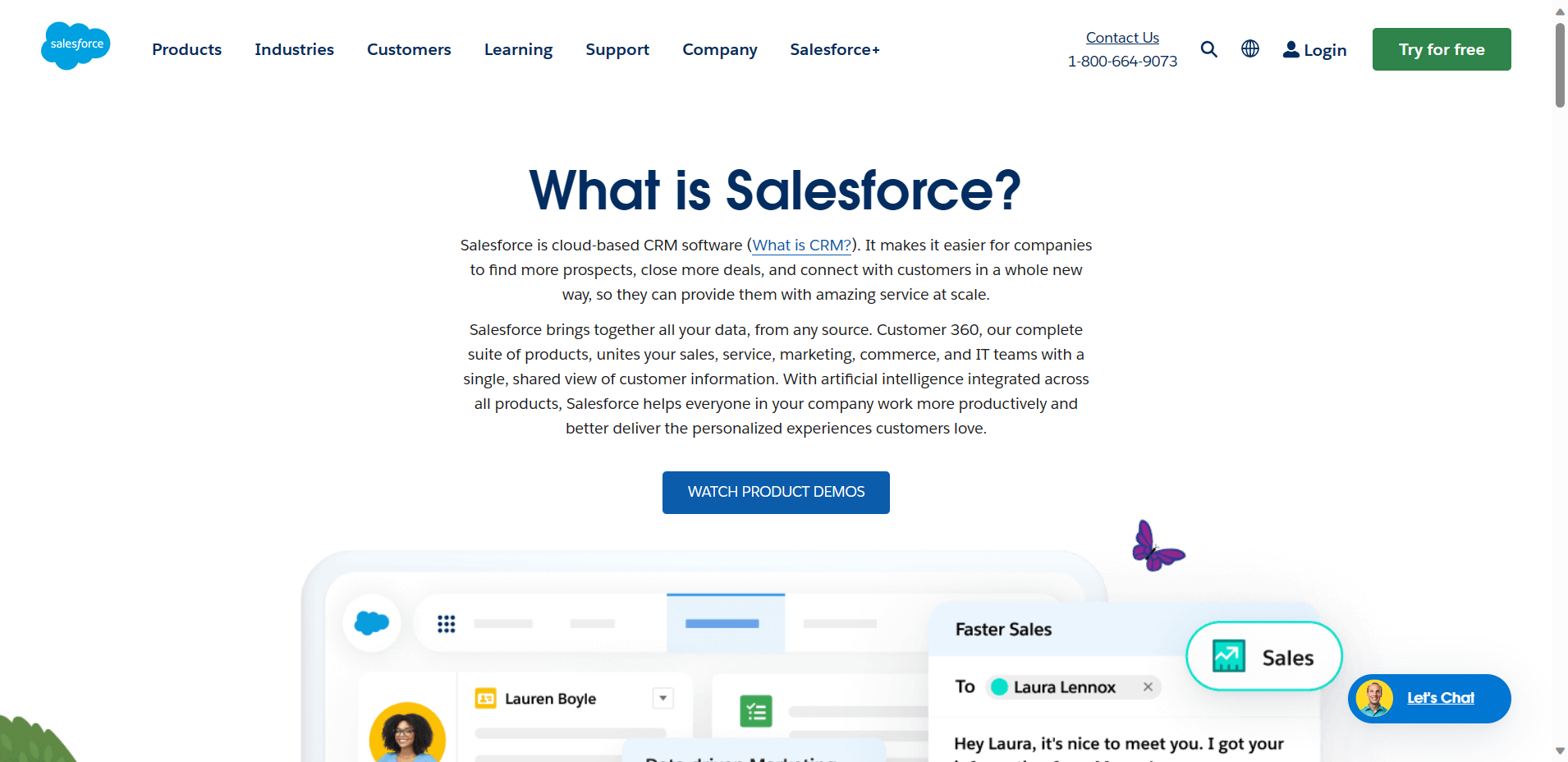
Salesforce is a CRM heavyweight that offers a range of features to help businesses manage their customer relationships. One of its key strengths is its artificial intelligence capabilities, which enable it to automate tasks and streamline workflows.
With Salesforce, businesses can automate repetitive tasks, such as data entry and email campaigns, freeing time for sales reps and marketing teams to focus on building customer relationships.
Being a cloud-based platform, Salesforce allows businesses to access their CRM data from anywhere, anytime. This flexibility is especially beneficial for businesses with remote or dispersed teams.
Additionally, Salesforce is suitable for all business branches, including sales, marketing, and customer service, as it offers a comprehensive set of features for each.
With Salesforce, businesses can track and manage sales opportunities, forecast sales, and monitor the performance of their sales team. It provides a single platform for managing customer profiles, interactions, and engagement, ensuring a cohesive customer experience across all touchpoints.
In addition to its core CRM functionalities, Salesforce offers advanced features such as email integration, workflow automation, and customizable reports. It also provides an intuitive interface and powerful tools for email marketing, making it an all-in-one platform for managing marketing efforts.
Overall, Salesforce stands out as a CRM solution due to its artificial intelligence capabilities, cloud-based nature, and comprehensive features that cater to the needs of businesses in various industries.
Key Features
- Customer Relationship Management (CRM): Salesforce is renowned for its robust CRM capabilities, allowing businesses to manage and nurture customer relationships, from lead generation to post-sale support.
- Sales Cloud: Empower your sales team with tools for lead management, opportunity tracking, and pipeline management. Real-time insights and forecasts help optimize sales strategies.
- Service Cloud: Provide exceptional customer service with case management, knowledge base, and multichannel support. Streamline customer inquiries and issue resolution.
- Marketing Automation: Create targeted marketing campaigns, automate email marketing, and track campaign effectiveness. Salesforce's Marketing Cloud helps you engage customers at every stage of the buyer's journey.
- Customization and App Development: Build custom applications and workflows without coding through Salesforce Lightning. Tailor the platform to your specific business needs.
Pricing
- Essentials Package: $25 / Month
- Professional Package: $75 / Month
- Enterprise Package: $150 / Month
- Unlimited Package: $300 / Month
| Pros | Cons |
|---|---|
|
|
2. Monday.com
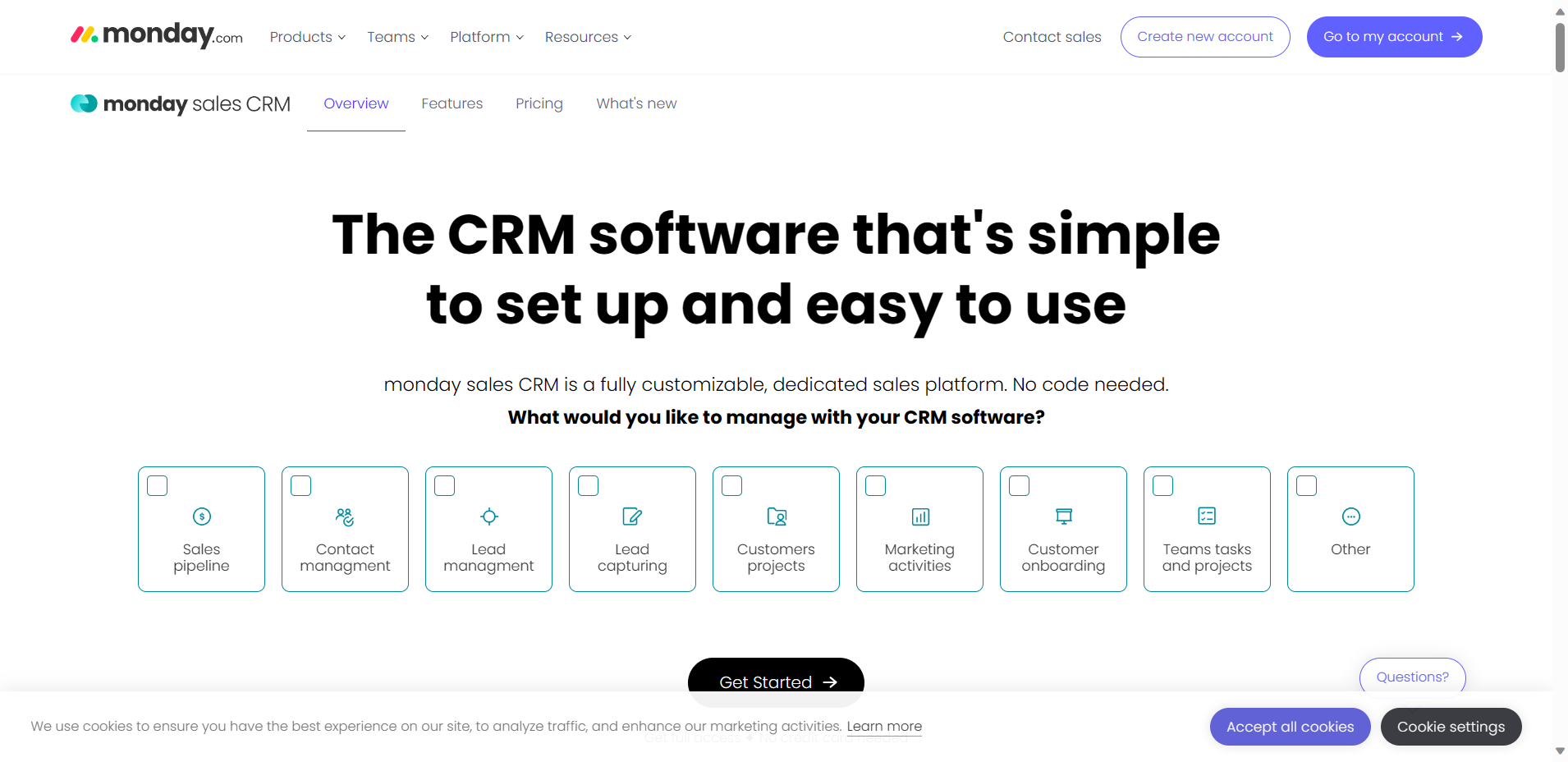
Monday.com is a highly intuitive and visually appealing CRM software that offers a range of features to help businesses effectively manage their customer relationships. One of its key strengths is its highly visual dashboards, which give users a clear and customizable overview of their sales pipeline, customer interactions, and sales activities.
With monday.com, businesses can customize their CRM according to their unique needs. They can create custom fields, automate repetitive tasks, and set up workflow automations to streamline their sales processes. This level of customization ensures that the CRM adapts to the specific requirements of each individual business.
Integration options are another significant advantage of monday.com. It seamlessly integrates with popular applications such as email platforms, project management tools, and communication apps, allowing for a seamless flow of information and collaboration across different platforms.
Furthermore, monday.com is accessible through mobile apps, enabling sales reps to keep track of their customer interactions and sales opportunities on the go. This flexibility ensures that teams stay connected and productive even when they are not in the office.
With pricing plans starting from $39 a month billed annually, monday.com offers a cost-effective solution for businesses of all sizes. Whether you are a small startup or a large enterprise, monday.com provides the tools and functionalities necessary to manage your customer relationships effectively.
Key Features
- Customizable Workflows: Monday CRM offers highly customizable workflow management, allowing you to design and adapt processes to fit your unique business needs. Create, modify, and automate workflows effortlessly.
- Contact Management: Easily organize and access all your contact information in one place. Track interactions, view communication history, and segment contacts for targeted marketing campaigns.
- Deal and Sales Pipeline Management: Visualize your sales pipeline, track leads, opportunities, and deals in real-time. Monitor progress, set reminders, and forecast revenue with ease.
- Task and Project Management: Integrate project and task management directly within the CRM. Assign tasks, set deadlines, and collaborate seamlessly to keep your team on track.
- Communication History: Keep a comprehensive record of all interactions with contacts, including emails, calls, and meetings. This enables better follow-ups and a deeper understanding of your relationships.
Pricing
- Basic: $10 / Month
- Standard: $14 / Month
- Pro: $24 / Month
- Enterprise: Contact Sales
| Pros | Cons |
|---|---|
|
|
3. HubSpot CRM
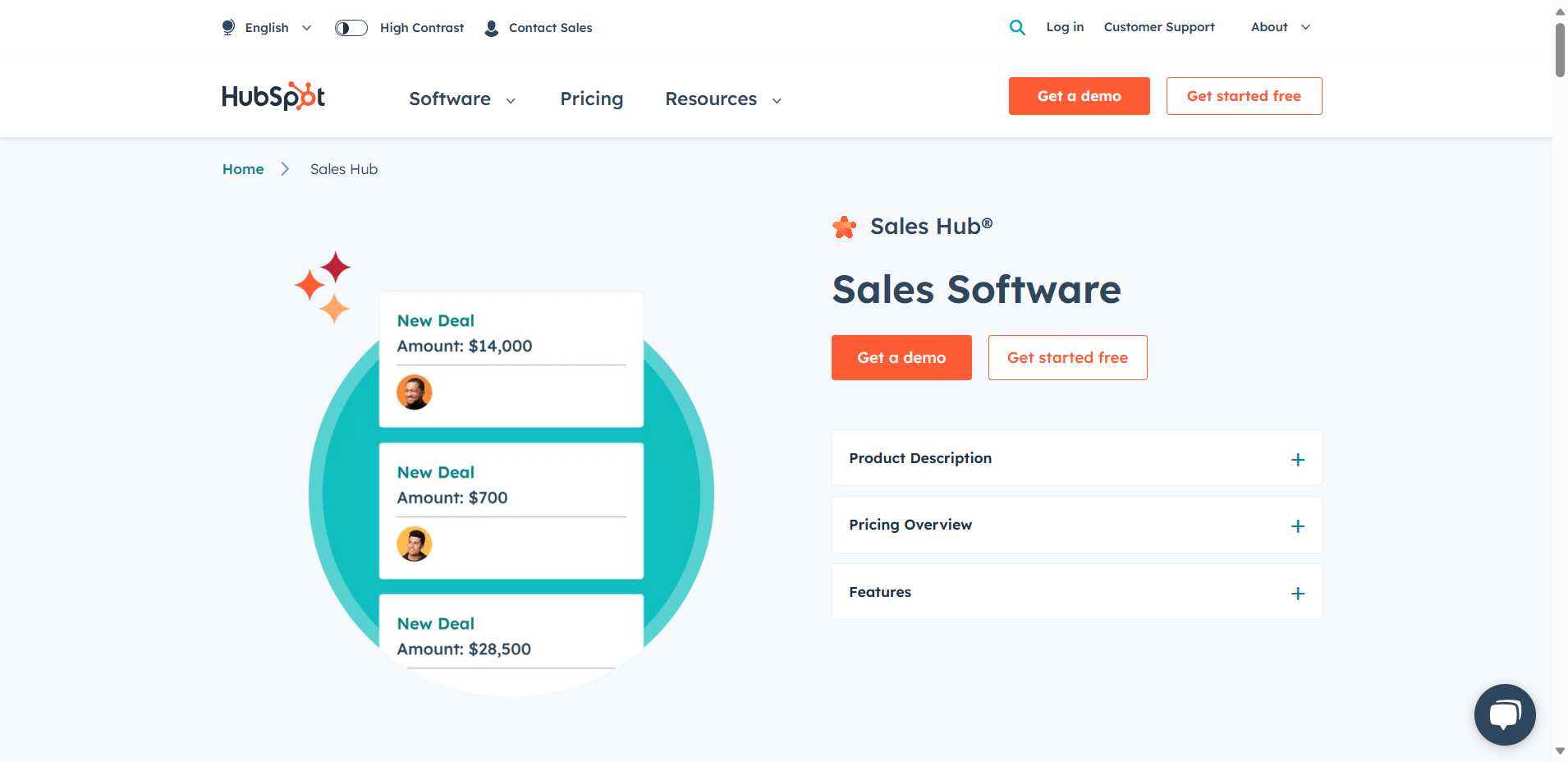
HubSpot CRM is a popular customer relationship management software known for seamlessly integrating inbound marketing techniques. This powerful tool offers a range of features that enhance sales and marketing efforts while providing a 360-degree view of customer interactions.
With HubSpot CRM, businesses can benefit from real-time visitor identification, allowing sales teams to engage with potential customers immediately. The software also consolidates sales and marketing efforts by providing a comprehensive view of campaigns, contacts, and customer interactions.
This integration boosts efficiency and team collaboration, improving the overall customer experience. One of the standout features of HubSpot CRM is its visual sales pipeline, which allows users to track and manage their sales opportunities easily. The intuitive Kanban layout provides a clear sales funnel overview, enabling teams to prioritize leads and make informed decisions to drive revenue.
Additionally, HubSpot CRM offers Android and iOS apps, ensuring sales reps can access critical customer information on the go. This level of accessibility empowers teams to stay productive and connected, no matter where they are.
Key Features
- Contact and Lead Management: HubSpot CRM provides a centralized hub for managing contacts and leads. Easily organize and segment your contacts, track interactions, and assign lead scores for prioritization.
- Sales Automation: Streamline your sales process with automation tools. Create email sequences, schedule follow-ups, and automate repetitive tasks, allowing your sales team to focus on closing deals.
- Pipeline Management: Visualize and track your sales pipeline with customizable stages. Gain insights into the health of your deals and forecast revenue with real-time reporting.
- Email Tracking and Templates: Monitor email opens and clicks, and use email templates to streamline communication. Get notified when prospects engage with your emails, enabling timely follow-ups.
- Marketing Integration: Seamlessly integrate with HubSpot Marketing Hub to align marketing and sales efforts. Share lead data, track marketing campaign performance, and ensure a consistent customer experience.
Pricing
- Free Plan: $0 / Month
- Starter Plan: $18 / Month
- Professional Plam: $450 / Month
- Enterprise Plan: $1200 / Month
| Pros | Cons |
|---|---|
|
|
4. Zoho CRM
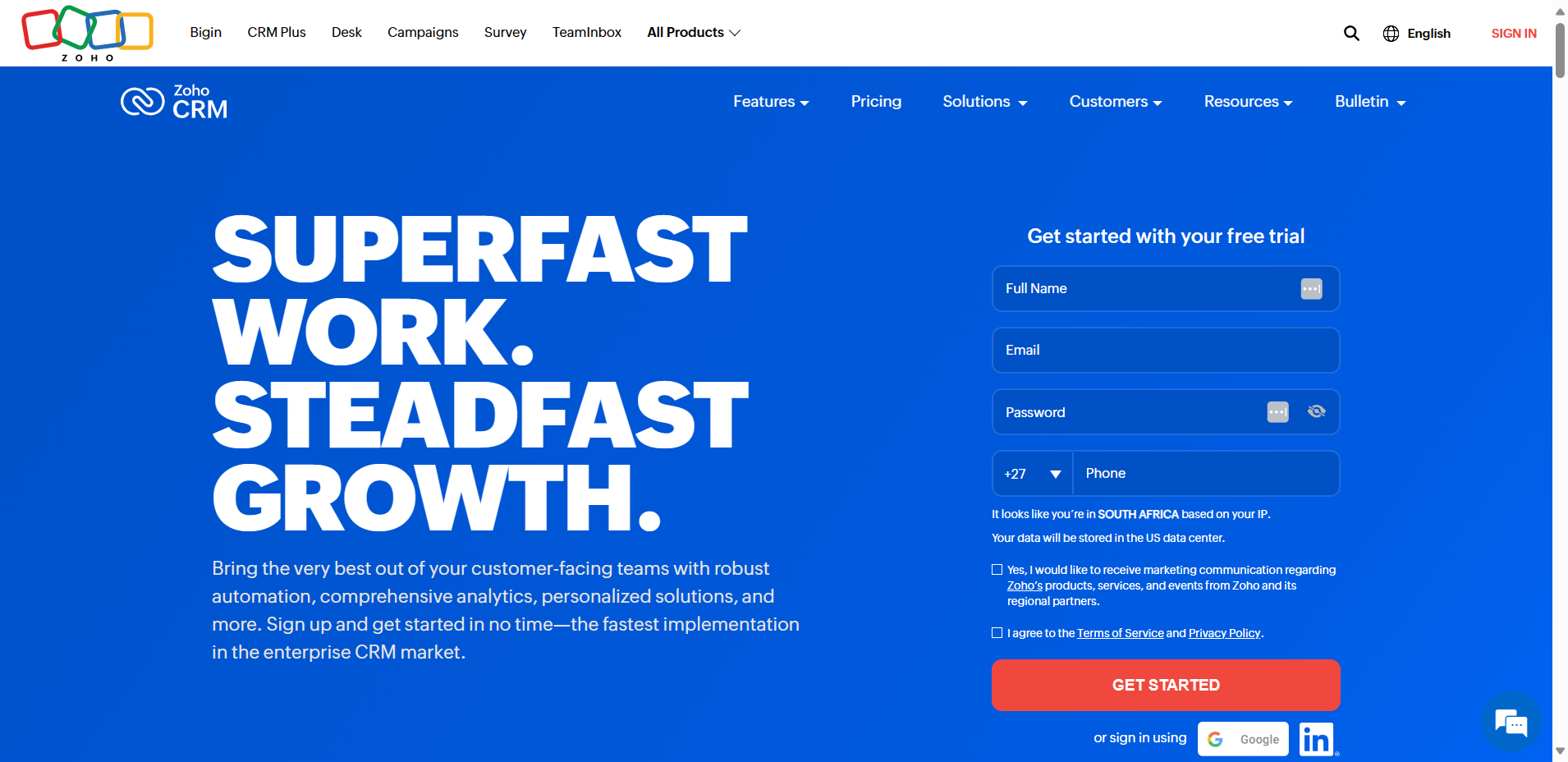
Zoho CRM is a cloud-based customer relationship management software that helps businesses track their sales and marketing opportunities in one centralized platform. With over 400 integrations, Zoho CRM offers a seamless experience by connecting with popular applications like G Suite, Microsoft Office 365, and Mailchimp.
Trusted by over 250,000 businesses globally, Zoho CRM has advanced features to streamline sales processes and enhance customer relationships. Its intuitive interface provides a clear view of the sales pipeline, allowing teams to prioritize and track leads effortlessly. Moreover, Zoho CRM offers insightful analytics and reporting tools to measure sales performance and make data-driven decisions.
In addition to its robust features, Zoho CRM has received numerous accolades, including the 2021 G2 Grid® Reports for CRM and Mid-Market CRM categories. This recognition solidifies Zoho CRM's position as a leading solution for businesses of all sizes.
Businesses can optimize their sales and marketing efforts by choosing Zoho CRM, improve customer relationships, and achieve growth. Experience the power of Zoho CRM and join the thousands of satisfied businesses that rely on its capabilities.
Key Features
- Contact and Lead Management: Zoho CRM offers robust contact and lead management capabilities, helping you organize and categorize your contacts effectively. Capture and track leads, and nurture them through the sales funnel.
- Sales Automation: Automate repetitive sales tasks, such as lead assignment, email follow-ups, and notifications. Ensure your sales team's efficiency by allowing them to focus on high-value activities.
- Pipeline Management: Visualize and manage your sales pipeline with customizable stages and deal tracking. Gain real-time insights into your deals and forecast revenue accurately.
- Email Integration: Seamlessly integrate your email accounts with Zoho CRM. Send, receive, and track emails directly within the CRM, ensuring a complete communication history for each contact.
- Workflow Automation: Create custom workflows to automate complex business processes. Trigger actions, alerts, and follow-ups based on specific conditions, saving time and reducing manual effort.
Pricing
- Free Plan $0
- Standard Plan: $12 /Month (yearly contract) or $18
- Professional Plan: $20 / Month (yearly contract) or $30 / Month
- Enterprise Plan: $40 / Month (yearly contract) or $60 / Month
- Ultimate: Contact sales
| Pros | Cons |
|---|---|
|
|
5. Microsoft Dynamics 365
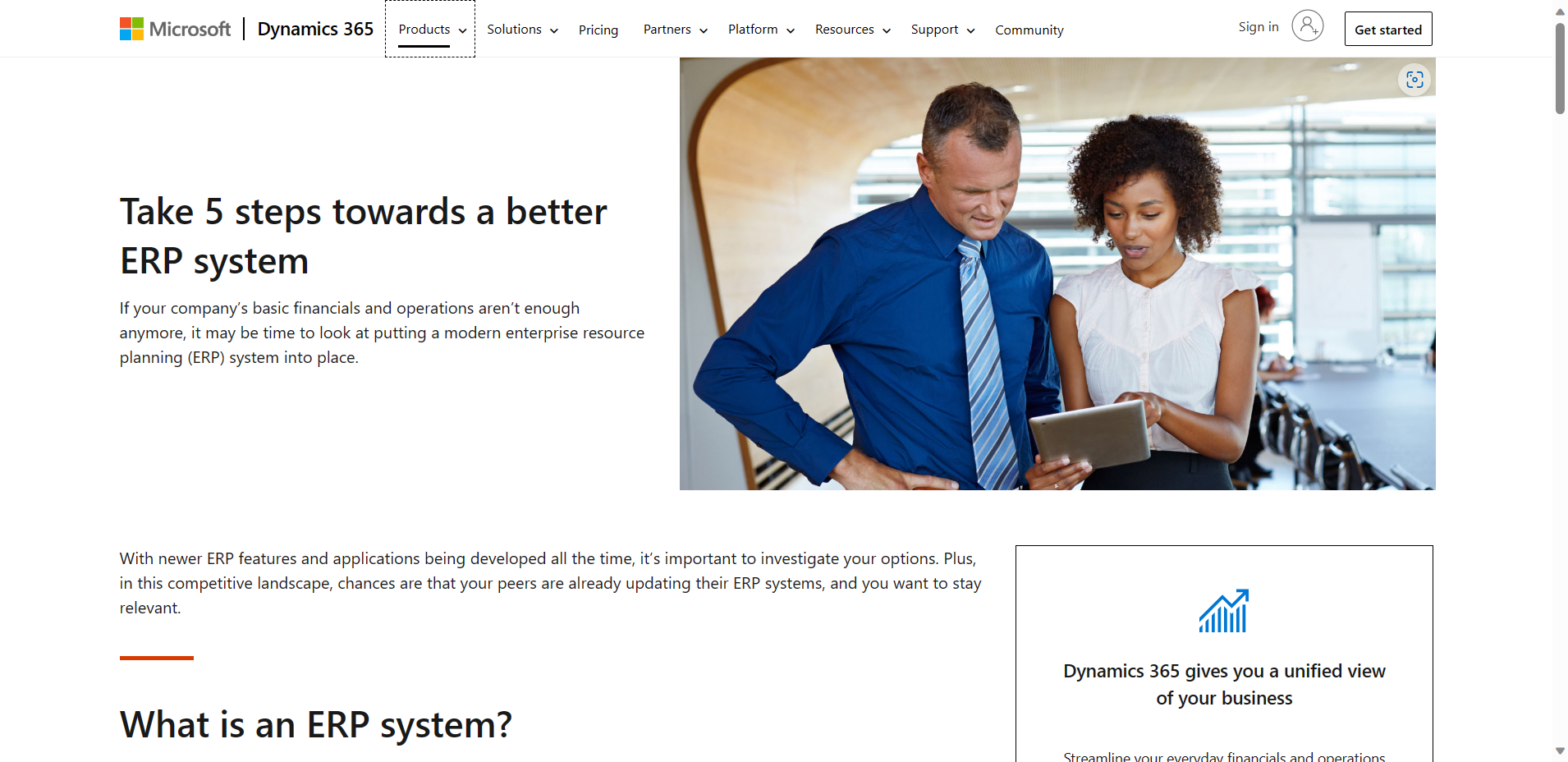
Microsoft Dynamics 365 is a comprehensive CRM platform that provides an all-in-one solution for businesses' sales, marketing, and customer service needs. Its wide range of features and AI capabilities empowers companies to manage customer relationships and drive business growth effectively.
One of the critical strengths of Microsoft Dynamics 365 is its AI-powered tools. Leveraging AI, the platform helps businesses find customers through intelligent lead scoring and segmentation.
It automates the sales process by recommending the following best actions, allowing sales reps to focus on high-value tasks and close deals faster. Additionally, AI-driven analytics enable trend watching, providing valuable insights into customer preferences and buying behaviors.
Microsoft Dynamics 365 offers a comprehensive customer service suite, allowing businesses to provide top-notch support and manage customer interactions seamlessly. It provides a holistic view of customer data, enabling personalized and efficient service.
The platform also offers an API for customization, allowing businesses to tailor the system to their needs. Sales forecasting is another standout feature offered by Microsoft Dynamics 365, empowering companies with predictive insights to improve decision-making and revenue projection.
Key Features
- Unified Platform: Microsoft Dynamics 365 is a comprehensive, cloud-based platform that combines CRM and ERP functionalities into one unified system. This integration allows for seamless data sharing and holistic business management.
- Customer Service: Deliver exceptional customer service with case management, self-service portals, and knowledge base solutions. Resolve issues efficiently and provide customers with the support they need.
- Enterprise Resource Planning (ERP): Streamline business operations, financial management, supply chain, and manufacturing processes with ERP capabilities. Achieve end-to-end business efficiency and visibility.
- Sales Automation: Improve sales performance with automation tools that simplify lead and opportunity management, configure price quotes, and track customer interactions. Boost your sales team's productivity.
- Marketing Automation: Create targeted marketing campaigns, automate lead nurturing, and measure campaign effectiveness. Connect sales and marketing efforts for a unified customer experience.
Pricing
- Business Central Essentials: $70 / Month
- Business Central Premium: $100 / Month
This is the pricing for the two most standard plans that Microsoft Dynamics 365 offers, but there are many different price points available depending on the type of industry you are in or the business you run.
| Pros | Cons |
|---|---|
|
|
6. Pipedrive
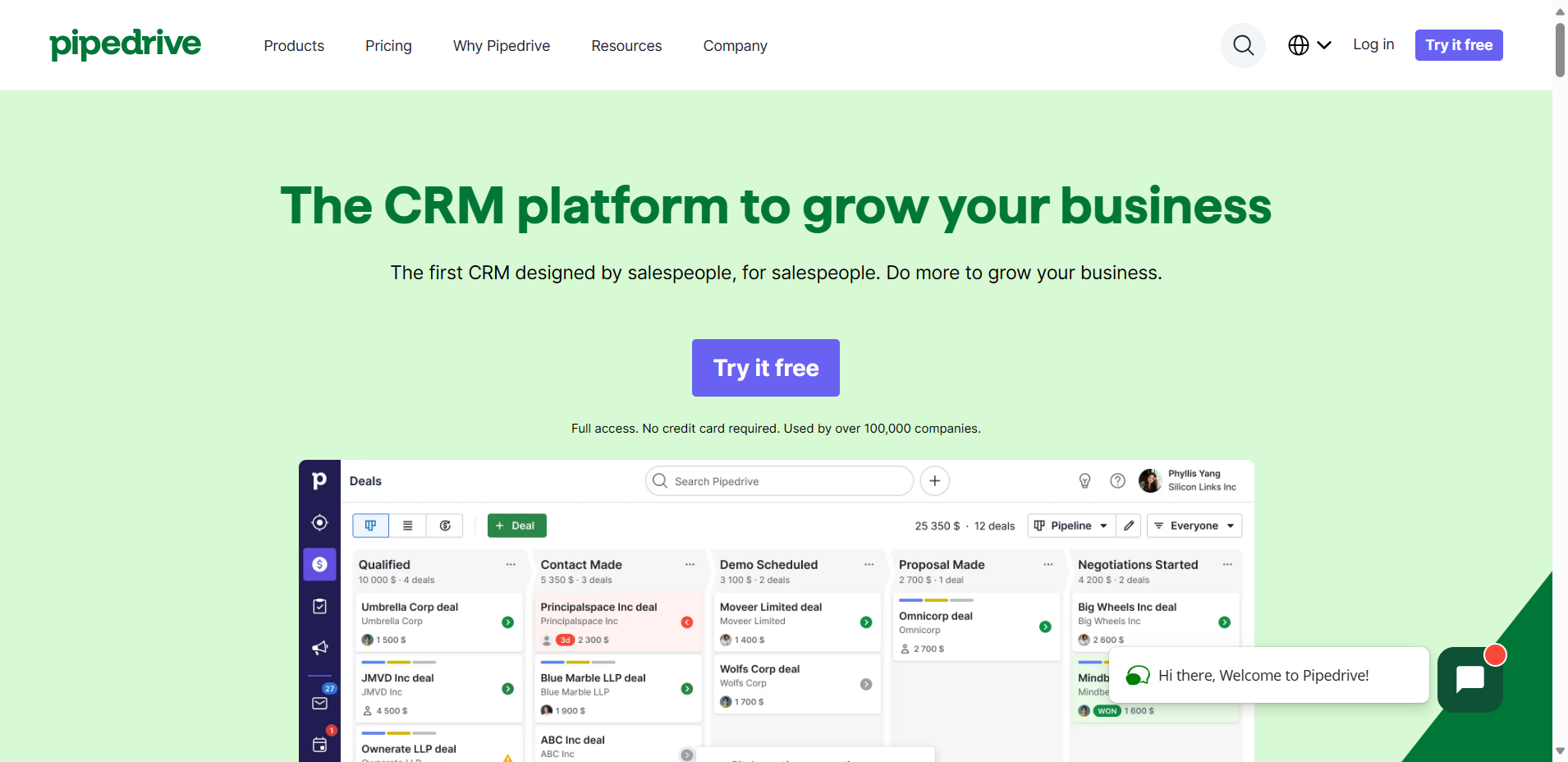
Pipedrive is a sales-focused CRM software that empowers businesses to manage their leads and sales effectively. With its AI automation tools, Pipedrive automates repetitive tasks and streamlines workflows, allowing sales teams to focus on building relationships and closing deals.
One of the standout features of Pipedrive is its customizable pipelines. Businesses can create unique sales processes tailored to their needs, ensuring that every deal progresses smoothly. The platform also provides comprehensive sales tracking, enabling teams to monitor sales opportunities, track performance, and forecast revenue accurately.
Pipedrive's email integration is another essential feature that boosts productivity. Users can seamlessly sync their email accounts, allowing them to manage all customer interactions within the platform. Email campaigns can be easily created and tracked, ensuring no opportunity slips through the cracks.
Ideal for businesses with remote sales teams, Pipedrive offers an intuitive interface and accessible collaboration features. Sales activities can be tracked and updated quickly, improving transparency and accountability.
To experience the benefits of Pipedrive, businesses can take advantage of the 14-day free trial. This allows users to explore the software's advanced features and customizable options before committing.
Overall, Pipedrive is a sales-focused CRM software that leverages AI automation, customizable pipelines, sales tracking, and email integration to help businesses streamline their sales processes and drive growth.
Key Features
- Deal and Pipeline Management: Pipedrive is renowned for its intuitive deal and pipeline management. Customize your sales stages, track progress, and manage opportunities with ease. Visualize your sales process to identify bottlenecks and optimize workflows.
- Contact and Lead Management: Centralize your contacts and leads within Pipedrive. Import, segment, and categorize them for targeted outreach. Automate lead capturing and distribution to streamline your sales funnel.
- Email Integration: Seamlessly integrate your email accounts with Pipedrive CRM. Send, receive, and track emails within the platform to ensure a comprehensive communication history for each contact.
- Sales Automation: Automate repetitive tasks such as follow-ups, data entry, and notifications. Set reminders and triggers for key activities, allowing your sales team to focus on building relationships and closing deals.
- Activity and Task Management: Create and assign tasks, schedule follow-ups, and track all sales-related activities. Stay organized with a visual calendar to prioritize your daily work
Pricing
- Essential Plan: $12.50 / Month
- Advanced Plan: $24.90 / Month
- Professional Plan: $49.90 / Month
- Power Plan: $59.90 / Month
- Enterprise Plan: $74.90 / Month
| Pros | Cons |
|---|---|
|
|
7. Freshsales
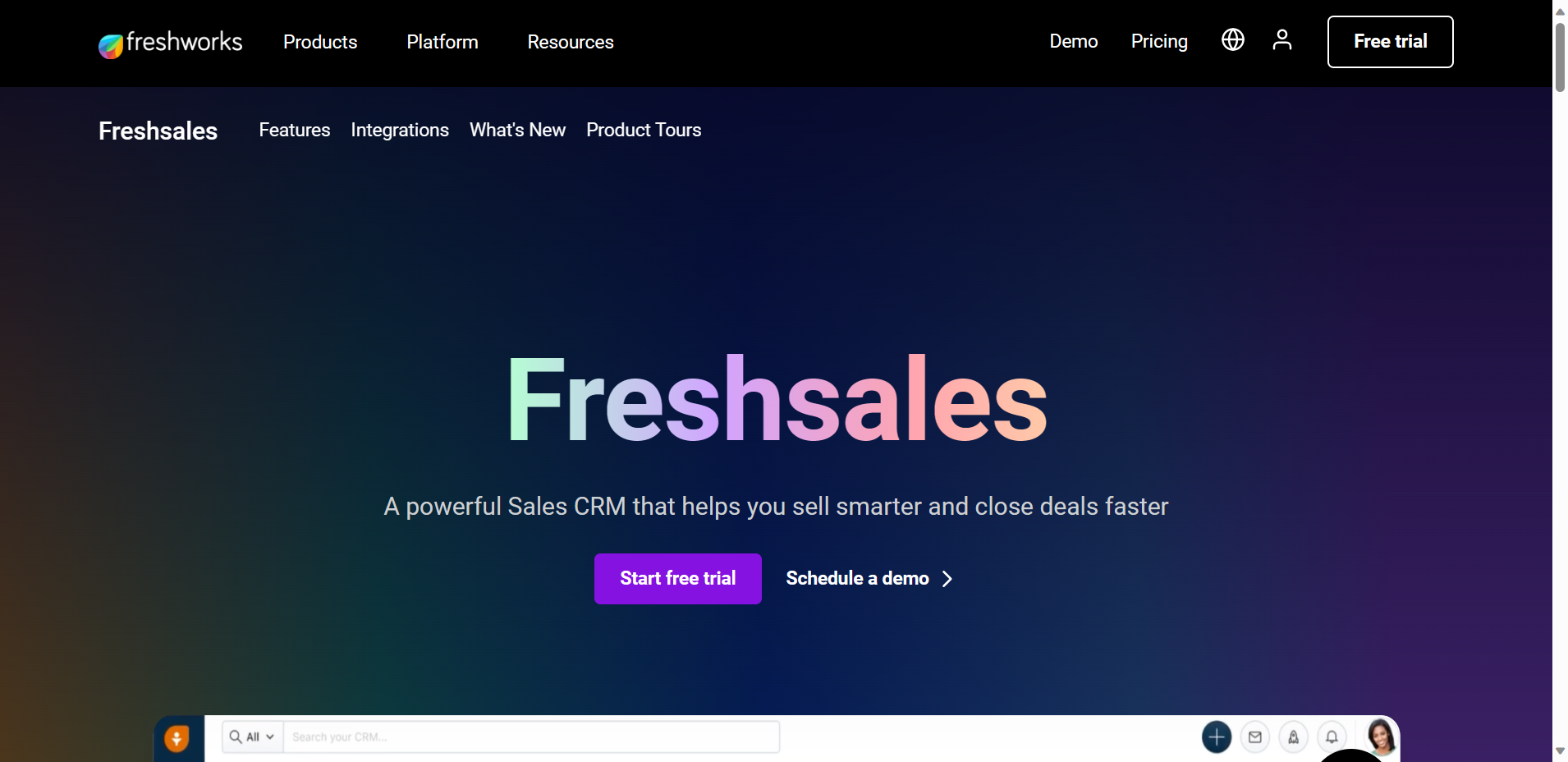
Freshsales is a comprehensive and powerful sales CRM platform designed to help businesses effectively manage their customer relationships and drive sales growth. With its impressive range of tools and capabilities, Freshsales is a top choice for businesses looking to streamline their sales processes.
One of the standout features of Freshsales is its ability to track a customer's entire lifecycle. From initial lead capture to deal closure and beyond, Freshsales allows sales teams to monitor and manage each stage of the customer journey effortlessly. This comprehensive view enables businesses to nurture leads more effectively and identify opportunities for upselling and cross-selling.
Freshsales also offers an intelligent AI-powered sales assistant that helps sales teams manage deals efficiently. The AI analyzes data and provides actionable insights, allowing sales reps to make more informed decisions and close deals faster.
Measurable metrics for sales performance are another key strength of Freshsales. The platform provides real-time analytics and reporting, empowering businesses to make data-driven decisions and optimize their sales processes. With Freshsales, sales reps can track their performance, identify improvement areas, and measure their sales activities' success.
In addition to these core features, Freshsales offers tools for managing pipelines, maintaining customer and prospect records, and streamlining sales workflows. Its intuitive interface and customizable features make it a versatile and user-friendly CRM tool.
Overall, Freshsales is a competent sales CRM platform that offers businesses the tools and capabilities to nurture leads, manage pipelines, and maintain strong customer relationships.
Key Features
- Contact and Lead Management: Freshsales CRM provides a robust platform for managing contacts and leads efficiently. Organize, segment, and categorize contacts and leads to prioritize and personalize outreach.
- Sales Automation: Automate repetitive sales tasks, such as lead assignment, email tracking, and follow-ups. Improve sales team productivity and focus on closing deals.
- Lead Scoring: Implement lead scoring based on predefined criteria to identify and prioritize high-potential leads. This feature helps sales teams concentrate on the most promising opportunities.
- Deal and Pipeline Management: Visualize your sales pipeline, customize deal stages, and track progress. Real-time insights into deal status and forecasting help optimize your sales strategy.
- Email Tracking and Templates: Monitor email opens, clicks, and response rates within the CRM. Use email templates to streamline communication and receive alerts when leads engage with your emails.
Pricing
- Free: $0 / Month
- Growth Plan: $15 / Month
- Pro Plan: $39 / Month
- Enterprise Plan: $69 / Month
| Pros | Cons |
|---|---|
|
|
8. Bitrix24
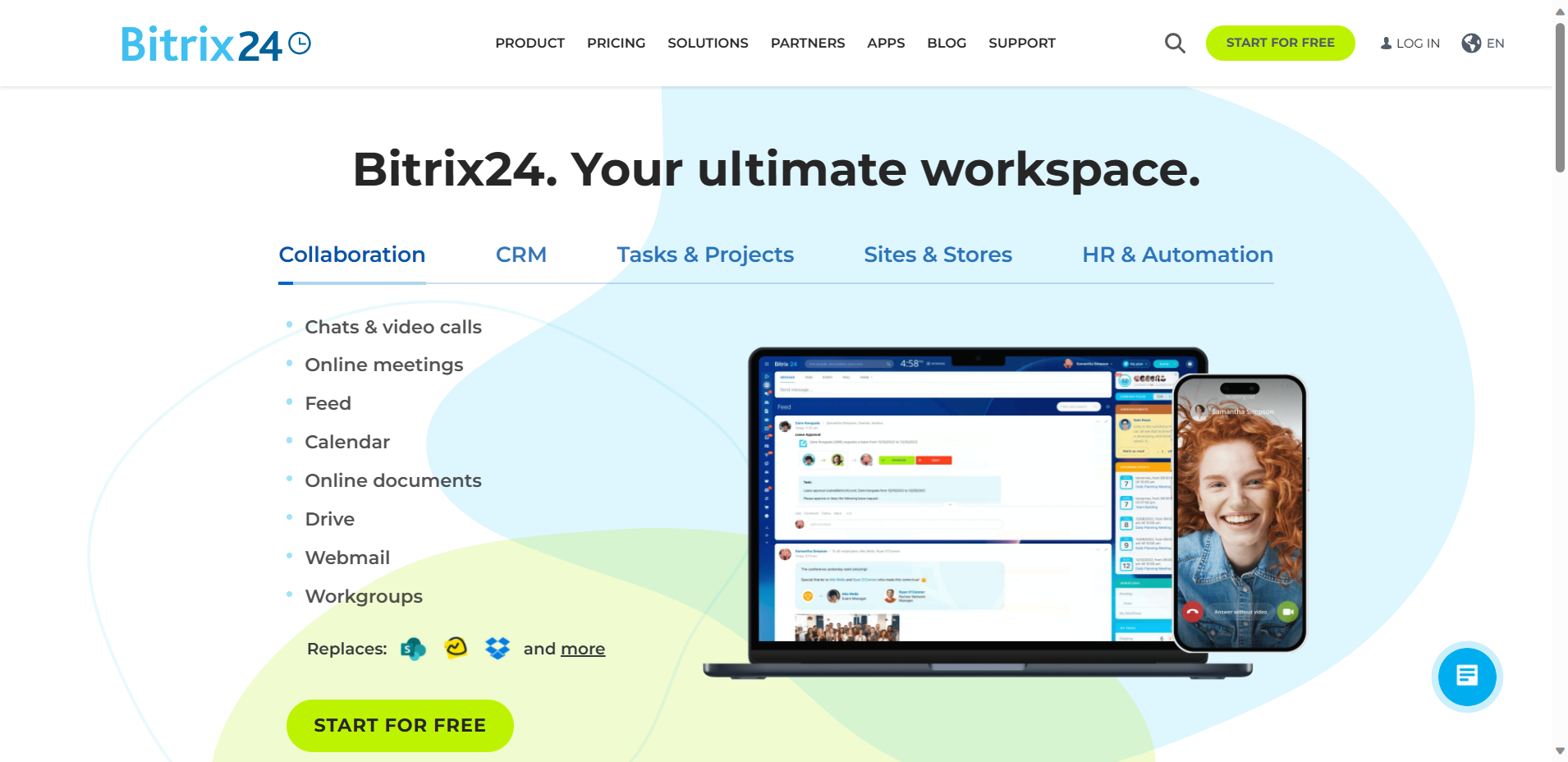
Bitrix24 is a comprehensive customer relationship management software offering a wide range of features to help businesses effectively manage customer interactions. With Bitrix24, businesses can streamline their contact and lead management processes, ensuring every prospect and customer is properly tracked and nurtured.
One of the standout features of Bitrix24 is its powerful email marketing capabilities. The software provides robust tools for creating and managing email campaigns, allowing businesses to target and engage with their audience effectively. With Bitrix24's email marketing features, businesses can automate campaign workflows and track the success of their marketing efforts.
In addition to contact, lead management, and email marketing, Bitrix24 also offers workflow automation capabilities. This allows businesses to automate repetitive tasks, saving time and improving efficiency. With Bitrix24, businesses can create customized workflows to streamline their internal processes, ensuring tasks are completed promptly.
Furthermore, Bitrix24 provides comprehensive sales pipeline management. The software allows businesses to track the entire sales process, from lead generation to deal closure. Sales teams can easily visualize their pipeline and track sales opportunities, enabling them to prioritize their efforts and optimize their sales performance.
Overall, Bitrix24 is a versatile and feature-rich customer relationship management software that offers tools for contact and lead management, email marketing, workflow automation, and sales pipeline management. With its wide range of functionalities, Bitrix24 provides businesses with a single platform to manage customer relationships and automate business processes.
Key Features
- Collaboration and Communication: Bitrix 24 offers a comprehensive suite of collaboration tools, including chat, video conferencing, and project management, to facilitate seamless communication and teamwork within your organization.
- Task and Project Management: Plan, organize, and execute tasks and projects with powerful project management tools. Assign tasks, set deadlines, and track progress to ensure that projects are completed on time and within budget.
- Intranet and Document Management: Create a centralized hub for internal communication, document sharing, and knowledge management. Collaborate on documents, share files, and maintain a digital workplace for your team.
- Email and Marketing Automation: Integrate your email accounts and marketing automation tools within Bitrix 24 to streamline email communication and marketing campaigns. Track email interactions, schedule messages, and analyze campaign performance.
- Sales Automation: Automate repetitive sales tasks, such as lead distribution, email follow-ups, and notifications. Enhance your sales team's productivity and prioritize leads effectively.
Pricing
- Free Plan: $0 / Month
- Basic Plan: $61 / Month
- Standard Plan: $124 / Month
- Professional Plan: $249 / Month
- Enterprise Plan: $499 / Month
| Pros | Cons |
|---|---|
|
|
9. Nimble
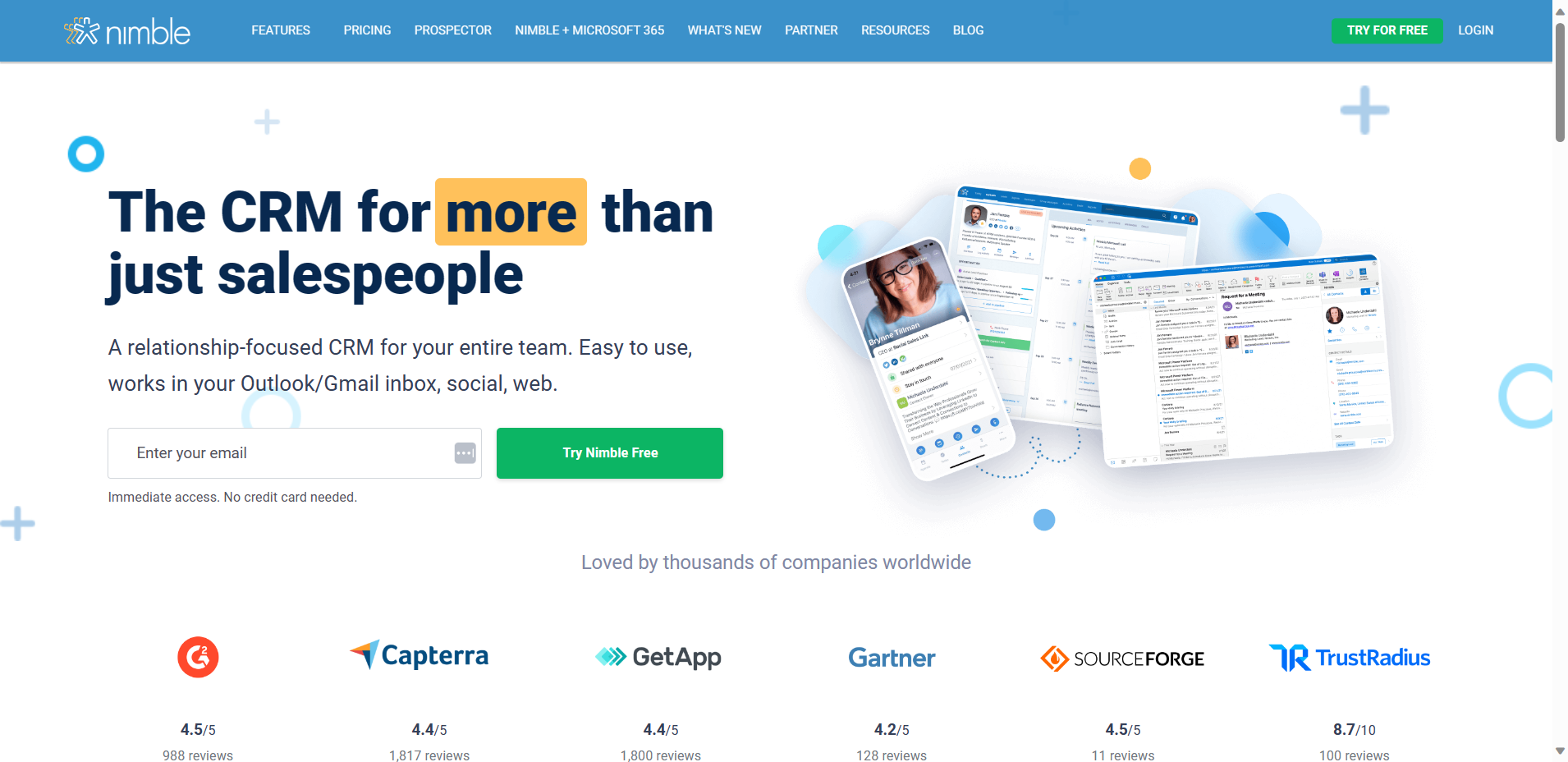
Agile CRM is a powerful customer relationship management software that helps businesses streamline their sales and marketing efforts. With its robust features and user-friendly interface, Nimble enables businesses to effectively manage customer interactions, improve engagement, and boost sales performance.
One of the critical features of Nimble is its contact management capabilities. It provides businesses with a centralized database to store and organize all their contacts, including valuable information such as email addresses, social media profiles, and essential notes. This gives sales teams a comprehensive view of their customers and prospects, making it easier to nurture relationships and close deals.
Nimble also offers seamless email integration, allowing users to sync their emails with the software. This saves time by eliminating the need to switch between different platforms and ensures that all customer communication is easily accessible and trackable. Users can send and receive emails directly within Nimble, creating a more efficient and streamlined workflow.
Furthermore, Nimble's workflow automation helps businesses automate repetitive tasks and streamline internal processes. This includes automating email campaigns, scheduling follow-up tasks, and setting reminders for important events.
By automating these tasks, businesses can focus on more critical activities, such as building customer relationships and driving revenue.
Key Features
- Contact and Relationship Management: Nimble CRM excels at contact management, providing a unified view of all your contacts, leads, and clients. It aggregates information from various sources to create comprehensive contact profiles.
- Social Media Integration: Seamlessly connect your social media profiles to Nimble. Stay informed about your contacts' social activities and engage with them directly from the platform.
- Contact Segmentation: Create dynamic contact lists and segments based on customizable criteria. This allows you to target specific groups for marketing and communication.
- Sales and Pipeline Management: Manage your sales opportunities and visualize your sales pipeline with ease. Customize pipeline stages, track deal progress, and forecast revenue effectively.
- Email Tracking and Templates: Send and track emails from within Nimble CRM. Know when recipients open your emails, and use email templates to streamline communication.
Pricing
- $29.90 / Month or Annual Contract for $24.90 / Month billed annually
| Pros | Cons |
|---|---|
|
|
10. Apptivo
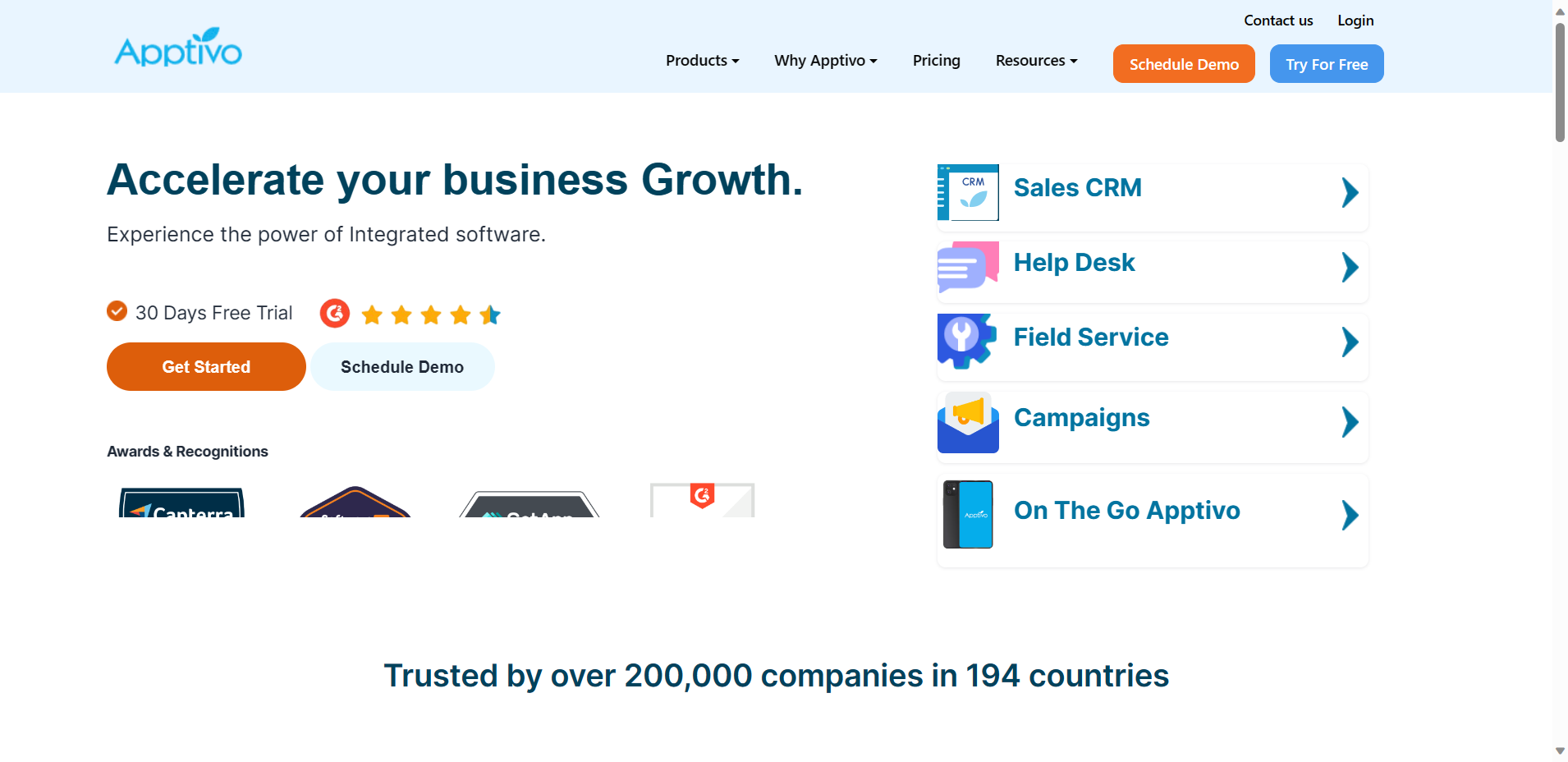
Apptivo is a highly customizable and affordable CRM software option specially designed for small businesses. While it offers all the essential CRM functionality, Apptivo goes beyond managing customer relationships.
One of the standout features of Apptivo is its highly customizable platform. It allows businesses to tailor the software to fit their needs and specific business processes. This flexibility ensures that Apptivo can adapt to the needs of various industries and businesses of different sizes.
Another advantage of Apptivo is its support for Android and iOS mobile devices. This means that users can access the software on the go, allowing for remote and flexible working options. The mobile capabilities ensure that customer data and essential business information are always easily accessible, even when outside the office.
Apptivo aims to be a one-stop solution for small businesses by offering many features beyond CRM functionality. It includes accounting, invoicing, and project management capabilities, making it a comprehensive business software suite.
Key Features
- Contact and Customer Management: Apptivo offers robust contact and customer management tools, enabling you to store, organize, and access contact information easily. Maintain comprehensive profiles for leads, customers, and partners.
- Project Management: Plan, execute, and oversee projects with Apptivo's project management features. Assign tasks, set milestones, and monitor project progress to ensure successful completion.
- Financial Management: Handle financial tasks, such as invoicing, expense tracking, and financial reporting, with Apptivo's financial management tools. Maintain control over your finances and budgets.
- Inventory Management: Manage your inventory efficiently with Apptivo. Track stock levels, control purchases, and sales, and optimize your supply chain for better inventory management.
- Time Tracking and Billing: Keep track of billable hours with Apptivo's time-tracking functionality. Generate accurate invoices and monitor payments with ease.
Pricing
- Lite Plan: $10 / Month
- Premium Plan: $15 / Month
- Ultimate Plan: $25 / Month
- Enterprise Plan: Contact Sales
| Pros | Cons |
|---|---|
|
|
Choosing A CRM For Your Needs
Choosing the right CRM software for your business is crucial in optimizing your sales team's performance and improving customer relationships. With so many options on the market, it's essential to carefully evaluate your specific needs and consider key factors before deciding.
User experience is a crucial factor to consider. The CRM software should have an intuitive interface that is easy to navigate, minimizing the learning curve for your team members. A clunky or complicated interface can hinder adoption and limit productivity.
Integration capabilities are also important. Look for CRM software that seamlessly integrates with your existing email systems, marketing platforms, and other software your team relies on. This ensures that all customer interactions and data are centralized, saving time and reducing the risk of errors.
By carefully evaluating these factors and considering the specific needs of your sales team, you can choose a CRM software that meets your requirements and enhances your sales processes and customer relationships.
Frequently Asked Questions
What is a CRM platform, and why is it important for businesses?
A CRM platform, or Customer Relationship Management platform, is a software solution that helps businesses manage and analyze their interactions with customers and prospects. It stores information, automates tasks, and provides insights to improve customer relationships, increase sales, and streamline business processes. It's important for businesses because it centralizes customer data, enhances communication, and boosts customer satisfaction and revenue.
What are the key features of a CRM platform?
Key features of a CRM platform typically include contact management, lead and opportunity tracking, email integration, task and calendar management, sales analytics, and reporting. Some platforms may also offer marketing automation, customer support, and customization options. The exact features can vary depending on the CRM software you choose.
How can a CRM platform benefit sales and marketing teams?
A CRM platform can benefit sales and marketing teams by providing a single source of truth for customer data, helping them target leads and prospects more effectively, and automating repetitive tasks. It also enables tracking of customer interactions, allowing for personalized communication and better lead nurturing. Ultimately, this leads to increased sales and improved marketing ROI.
What types of businesses can benefit from using a CRM platform?
CRM platforms are versatile and can benefit businesses of all sizes and across various industries. Small businesses can use CRM to manage customer data and sales leads, while large enterprises can utilize CRM for complex sales processes, customer support, and marketing campaigns. Nonprofits, e-commerce, and service-oriented businesses can also benefit from CRM solutions.
How do I choose the right CRM platform for my business?
Choosing the right CRM platform involves assessing your business needs, budget, and goals. Start by identifying your specific requirements, such as sales automation, marketing capabilities, or customer support features. Consider scalability, integration options, and user-friendliness. It's also crucial to read user reviews, request demos, and compare pricing to find a CRM solution that aligns with your business objectives and budget constraints






